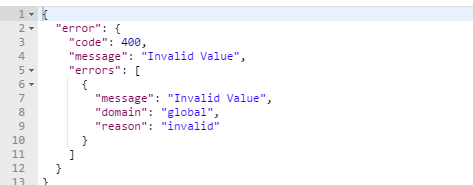Before you code your request, you can get a better idea of what you need for the request, and what the response looks like (e.g. what the JSON response looks like, what properties it has).
There is a software out there called Postman that would let you easily compose HTTP request, execute it, and show the response.
Note that LANSA is not affiliated in any way with the creator of Postman and you should use this software at your own risk.
You can download Postman from here:
Install the software and launch it.
Skip the user registration (there is a button at the bottom of the screen to skip).
Start by changing the method GET to POST.
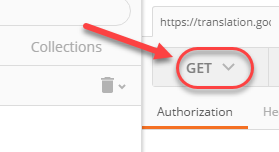
Type in the following in the URL box (next to the method):
https://translation.googleapis.com/language/translate/v2
Add the query string parameters to the URL using the Params button on the left side of Send button:
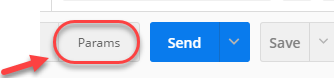
Fill up the parameters like so (make sure you fill up the key parameter with your API key).
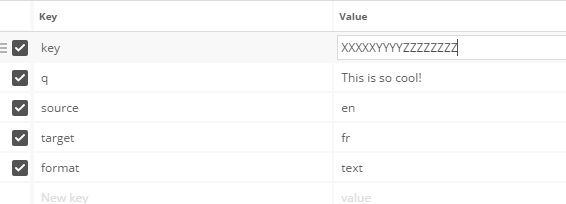
Execute the request using the Send button.
If you have supplied your parameters correctly, you should see the following response:
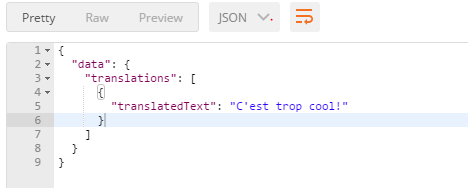
Now clear the source parameter to see what JSON response we are getting if an error occurred. Your response JSON should like like this: