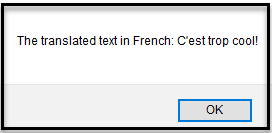Create a new webpage called GoogleTranslateTestWebPage.
Add an Initialize event if it's not there already:
Evtroutine Handling(#Com_owner.Initialize)
Endroutine
Add the following code in the Initialize event:
* Create the server module object
Define_Com Class(#GoogleTranslateServerModule.Translate) Name(#Translator)
* Variables to hold translated text, error message, and status
Define_Com Class(#PRIM_DC.UnicodeString) Name(#TranslatedText)
Define_Com Class(#PRIM_DC.UnicodeString) Name(#ErrorMessage)
Define_Com Class(#PRIM_BOLN) Name(#OK)
* Invoke the server module
#Translator.Execute Sourcetext('This is so cool!') Sourcelanguage('en') Targetlanguage('fr') Translatedtext(#TranslatedText) Ok(#OK) Errormessage(#ErrorMessage)
* Display the result (if OK), or error message (if failed)
If (#OK)
#SYS_WEB.Alert Caption('The translated text in French: ' + #TranslatedText)
Else
#SYS_WEB.Alert Caption('An error has occurred: ' + #ErrorMessage)
Endif
If you have the right API key setup, you should see the following when you run the webpage: