
You need to have Java and Qshell installed on your IBM i:
You can easily check if Qshell is installed by attempting to start it up.
Type the following command on the main menu prompt:
QSH
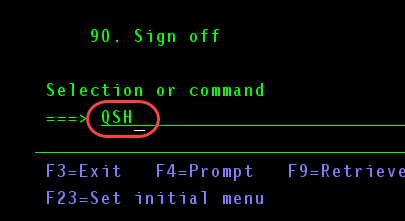
If Qshell is installed, it should start and you should see the following screen:
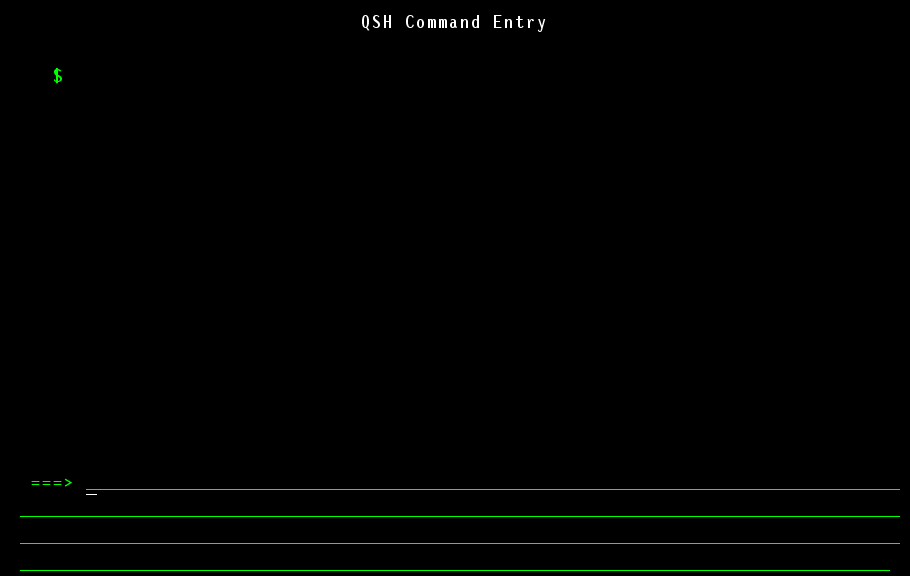
To check if Java is installed, run the following command in Qshell:
java -version
You should see an output like this:

Next: Downloading Tomcat