
The ZIP package you download uses by default the Java runtime located under /QOpenSys/QIBM/ProdData/JavaVM/jdk70/32bit/. You don't generally need to change it, however if for some reason you need to change it, or you want to use a different Java version, you can change the JAVA_HOME variable in the setclasspath.sh file under <your-tomcat-root>/bin:
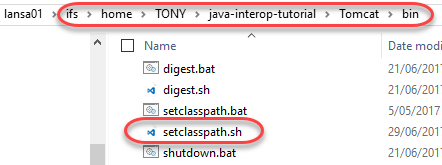
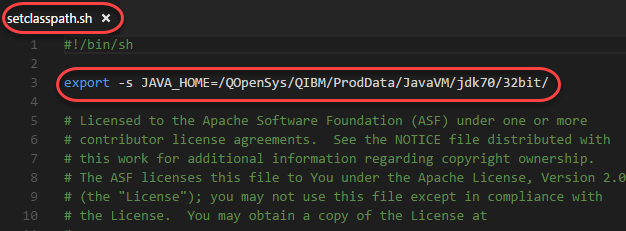
Next: Starting-up Tomcat