
Any commands entered allow you to execute specific operating system level commands before or after a package is installed on a target machine.
Before and After Commands are not supported in Patches built with V14SP1 or later.
|
|
To open the Commands to execute dialog, select the Commands to execute icon from the Package Maintenance Window toolbar. |
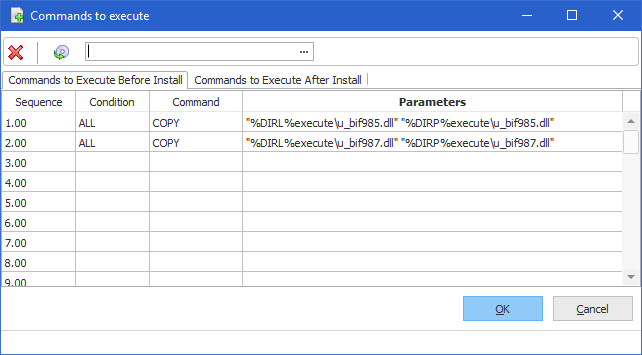
Separate tabs are created for entry of commands to execute before package installation and after package installation.
Select the Commands to run before Install tab to enter the commands you wish to execute before the install.
Select the Commands to run after Install tab to enter the commands you wish to execute after the install.
Enter/Amend the commands, from the list of available commands, as required in the relevant tab.
Press the OK button when the command entry is completed. The commands are updated when the package is saved.

|
Clear all commands from the currently open tab. |
|
|
Import commands into the currently opened tab from the tab delimited file nominated in the associated text box. |
 Important - You are responsible for ensuring that the package installs correctly, and that the commands executed before and after the LANSA installation processing execute correctly and in the sequence you require.
Important - You are responsible for ensuring that the package installs correctly, and that the commands executed before and after the LANSA installation processing execute correctly and in the sequence you require.
The Conditions and Commands available for use are provided in these lists:
8.6.1 Conditions to Control the Execution of a Command
8.6.2 Valid Commands and Parameters
8.6.3 Valid Substitution Variables for Command Parameters
Tips when using commands to executeMD "c:\Program Files\MYAPP"
MD "c:\Program Files\MYAPP\other objects"