
|
|
Cross References can be included by selecting the Cross Reference Icon in the Select Repository Objects dialog. This allows you to select an object type and automatically include "related" objects when the package is built. Cross References are applied in a top down fashion, that is only objects directly used by the selected package objects can be included in the package using Cross Reference settings. |
When the Cross Reference icon is clicked, the Cross Reference settings dialog is opened.
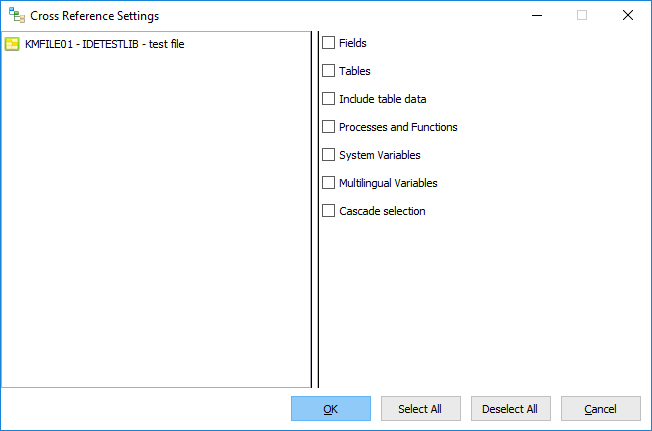
The package objects selected to have Cross References applied against them are displayed on the left of the Cross reference settings dialog. The available Cross Reference object types are listed on the right of the dialog. Cross Referenced objects are added to the package during the build processing and are applied in a top down fashion based on the objects used by the selected package objects.
If the selected objects already have Cross Reference settings applied, the checkboxes will attempt to reflect the settings. Where there is a conflict, specifically a cross reference object type is selected for one object, and the same cross reference object type is not selected for the other object, the Cross Reference checkbox will be grayed.
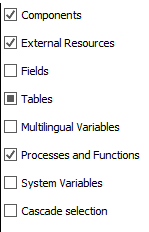
It is NOT recommended that you use cross referencing to include files if you need to control or change options for data processing, upgrade processing and library substitution. To be able to specify these values files must be manually included as objects in the package.
The default value applied for data processing is Exclude Data, Reload Existing.
Cascade Selection
Cascading Selection causes a flow-on effect such that any object included as a Cross Referenced object will also have its cross referenced object included.
If in the Deployment Tool's Default Cross Reference Settings you selected:
Prompt Options
The Cross References dialog will be automatically shown when you press OK on the Select Repository Objects after adding objects. If you selected to Prompt Options for more than one object type, e.g. Fields and Tables, the Cross Reference options will be prompted once per object type. In each Cross Reference dialog press OK to accept whatever settings you have chosen and to apply them to all the objects displayed on the left-hand side. Press Cancel to leave the dialog without applying Cross References to the objects.
Automatically apply the default options
When objects are selected for inclusion in the package in the Select Repository object dialog and you press OK to confirm the selection, Cross Reference information is immediately applied to the object. When you deselect an object (that is, delete it from the selected objects using the Delete icon) any associated Cross References are also removed.
Once Cross References have been applied to an object, it will be shown in the Object Selection dialog with a blue tick.
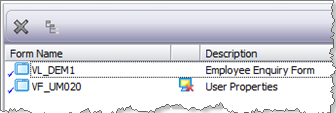
Cross Referenced objects are evaluated when the package is built. Objects included in a package as cross referenced objects can be distinguished from explicitly selected objects so that the next time the package is opened the selected objects are the same.
Refer to Default Cross Reference Settings and Objects Included in Package for more information.