
When a package is built, the X_RUN arguments from the Installation Options will be combined into a start file. The options in the Package Maintenance Window cover the most commonly used arguments. However, there are other settings that you may want to include to change the behavior of your application at run time.
|
|
You can enter these other settings using the X_RUN arguments view dialog box. Open this dialog by selecting the X_RUN icon from the Package Maintenance Window toolbar. |
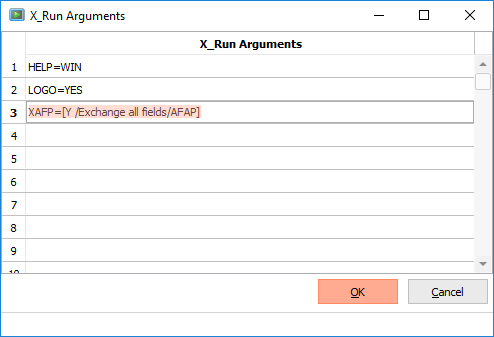
When adding a new argument, it must be entered in the same format as used for an X_START file.
Arguments entered here will be added into the X_START file AFTER the automatically created entries that are prompted, in alphabetical order. Therefore, if a promptable parameter is used the prompt will also be after the automatically prompted parameters.
For more information, refer to Using X_START as a Front End to X_RUN in the Technical Reference.