
To check the Applications which include a specific object or group of objects use Search Application on the Tools Menu
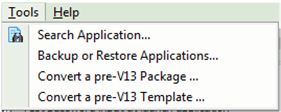
Enter the object name, or part of the name and then select a specific application to search or search all applications.
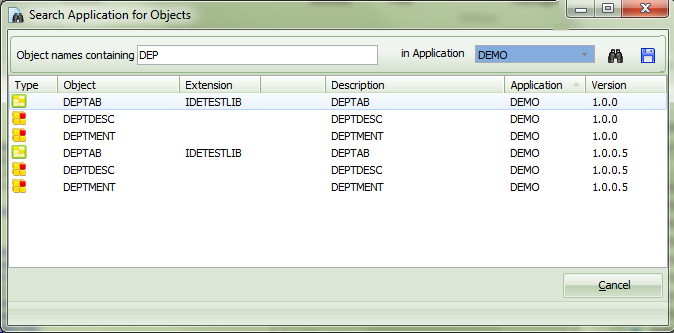
Use the Find  button to launch the search.
button to launch the search.
The results can be saved to a text file using the Save to File  option.
option.