
1. On the Repository tab, locate the new forms and reusable parts. Use the context menu to copy each one. Use your initials in place of II to name each component. The copied components will be opened in the editor.
2. For each component except the connect form, select the Source tab and use Replace to change all occurrences of II_ to XX_ where XX are your initials.
3. Open LANSA Settings from the File menu / Options and select Compile options:
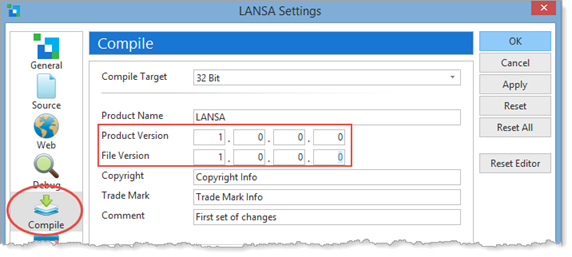
Ensure that Product Version and File Version are set to 1.0.0.0.
Copyright, Trade Mark and Comment may be set to any text value, or left blank.
Click OK to save the changes.
Note: These values are compiled into the Windows DLLs. When a patch package is built, Product and File Version for current DLLS in the package are compared with the previous install (Version or Patch) and changed objects are included in the new patch.
4. Compile all six components. Compile the reusable parts first starting with XX_DATA and then compile the forms.
5. The Employee Editor (II_Employee_Editor) uses a shipped demo component, xDemoWebMessageBar. Make sure this is also compiled.