
Building the deployment package creates an install file (MSI) in the Visual LANSA ..\X_APPS folder.
1. Find the deployment application folder within the Visual LANSA ..\X_APPS folder by clicking on the Folders icon in the Deployment Tool.
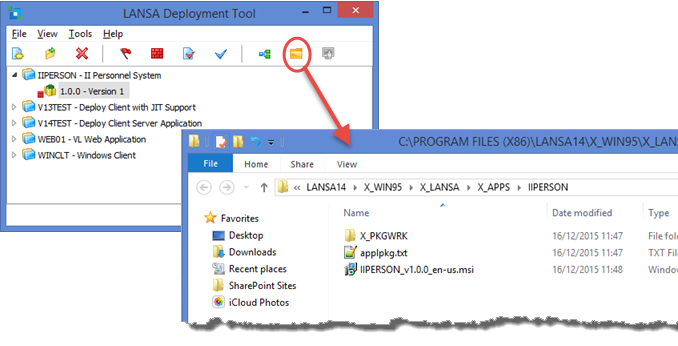
2. Using your initials, the deployment application folder is IIPERSON….
3. Using your initials, the Version 1 full install file name (MSI) will be:
IIPERSON_V1.0.0_en-us.msi
4. If you need to transfer your own install file to another machine or to any media, you only need to transfer the MSI file. No other files or folders are required.