
1. Click the Settings  toolbar button to open the Package Settings dialog.
toolbar button to open the Package Settings dialog.
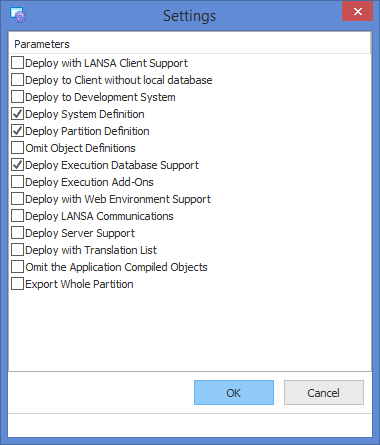
2. These are the settings defined by the XALONE template which was used to define this package.
Notice that because this package is for a Stand Alone Windows application:
The Deploy Execution Database Support option is selected.
The Deploy LANSA Communications option is not selected.
To learn more about these settings, refer to Options and Settings.
3. No changes are required to these settings.