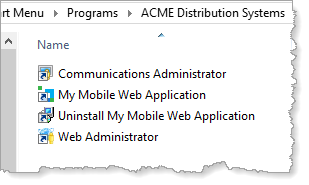Step 4. Installed Windows Shortcuts
This step is purely for information.
As well as the deployed mobile web application, a number of administration programs are installed with shortcuts, in a folder \<company name>\<application description>. This can be found in a path like the following:
C:\ProgramData\Microsoft\Windows\Start Menu\Programs\<company name>\<application description>
You may need to access these programs to help resolve any run time problems.
- If you are using Windows 8.1, to see this menu you will need to click Hidden Items in Explorer, so that hidden folders are shown. You can then drill down to the installed shortcuts.
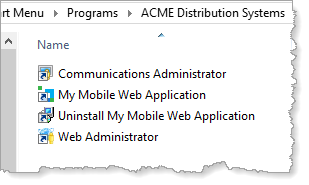
- The Communications Administrator maintains the routing entries for LANSA communications programs. For more details see Communications Setup documentation.
- The Web Administrator manages the LANSA Web system and the LANSA Web Server Extension configurations. For details see the Web Administration documentation.