
In this step, you will follow essentially the same steps as when you installed Version 1 of My Mobile Web Application.
1. Use the Go To Folder ..  toolbar button to open the deployment package folder in Explorer.
toolbar button to open the deployment package folder in Explorer.
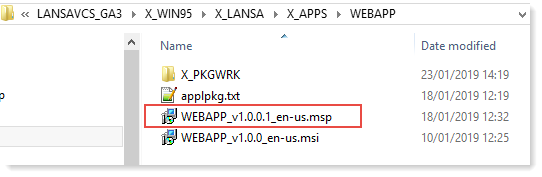
The patch file is:
WEBAPP_V1.0.0.1_en-us.msp
2. Copy the path to the Windows clip board.
3. Open a Command Prompt using Run as Administrator. Navigate to the package folder, for example:
C:\PROGRAM FILES (X86)\LANSA\X_WIN95\X_LANSA\X_APPS\WEBAPP
You can use the context menu in the command prompt to Paste the path you saved earlier.
4. Enter the following command and press the Tab key. This will complete the MSP file name:
Msiexec /update web
The full command is
Msiexec /update WEBAPP_V1.0.0.1_en-us.msp
5. Press Enter to begin the update.
6. There are fewer dialogs displayed during an update:
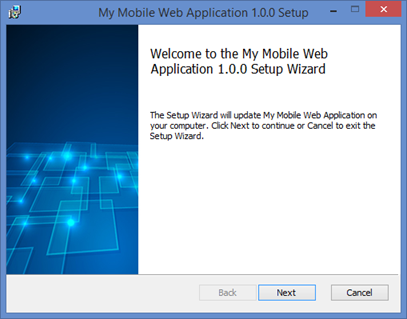
7. Click Next to start the update.
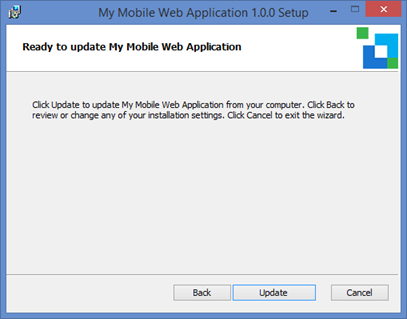
8. Click Update to confirm installing the patch.
The update will stop the LANSA Listener and LANSA Web jobs..
Alternatively, you can stop the Listener manually from Windows Administrative Tools / Services. LANSA Web jobs can be stopped using Task Manager. See jobs named w3…..
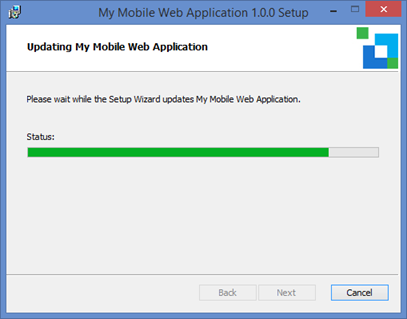
9. A progress bar will be displayed.
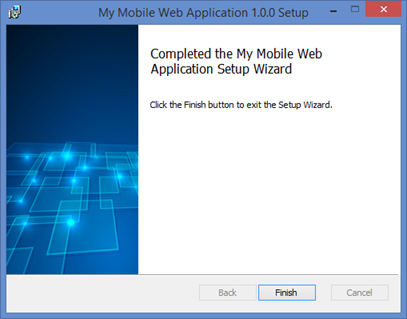
10. Click Finish to close the update dialogs.