
The Network Client Compiler dialog allows you to select or install the compiler that will be used with the network client configuration.
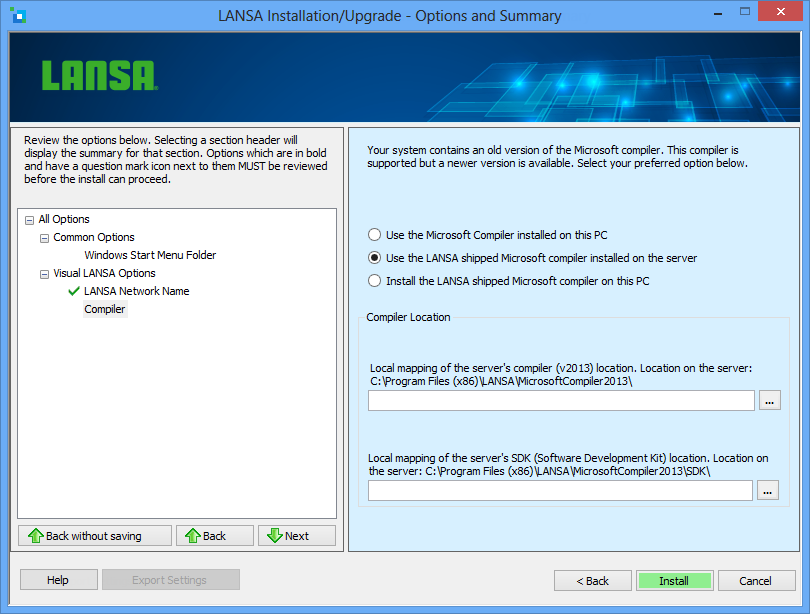
Use the Microsoft Compiler installed on this PC
A valid Microsoft compiler has been detected on the PC. Select this option to use the detected compiler.
Use the LANSA shipped Microsoft compiler installed on the server
A valid version of the Microsoft compiler installed via the Visual LANSA install has been detected on the server. Select this option to use the detected compiler. Enter the network location of the compiler. If the detected compiler is Version 2013 or later, you will also be required to enter the network location of the Software Development Kit (SDK). Generally, the SDK will be found under the directory where the LANSA shipped compiler is installed (as shown in the screenshot above). However, the SDK may have been installed separately or as part of another product, in which case it may be in another location. The current location on the server of both the compiler and the SDK will be shown in the prompt to assist with determining the network location.
Note, Windows 8 introduced a feature where any program which is run with elevated privileges ("Run As Administrator") loses any drive mappings for the current user. The Visual LANSA install runs with elevated privileges and hence drive mappings may not be available. In this case, specify the UNC path.
Install the LANSA shipped Microsoft compiler on this PC
Select this option to install the Microsoft compiler shipped with the Visual LANSA install. Enter the location for the compiler.