
LANSA's documentation is served from a documentation server rather than all the guides being supplied with your software to be loaded on to your PC or tablet. Documentation on the server enables LANSA to keep the text current.
There are advantages and disadvantages with this approach.
Advantage?
The full documentation set can be searched by Google.
The Google search entry box is on the main contents, or Home page, of the documentation. This search is limited to just the LANSA documentation so you don't pick up unrelated documentation from another site.
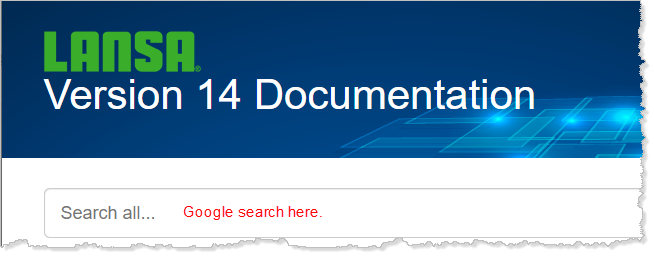
To search for multiple words, enclose your words in double quotation marks. Be aware that Google may not correctly locate words containing special characters such as @.
If you've arrived at a page through a Google search or from an F1 context help response and wish to return to the Home page (and Google search) use the home  button in the toolbar.
button in the toolbar.
Can't see the toolbar and the Home button? In most cases, you'll use the hamburger icon (i.e. Show Contents List) message at the top or bottom of the page to open the Contents list as shown here:
|
|
|
|
|
1. From an individual page |
2. Click on the Home button |
3. And you'll be back here |
Note that some help (which is the response to help for properties and methods), doesn't have this ability and is served page by page with limited navigation.
Disadvantages?
Because the Google crawler takes some time to index pages and also to remove pages from its index, you may get a 404 error in response to a found search result or you may have text found but not in the page you're looking at. This is because this page is no longer in the documentation or has been changed. There is very little LANSA can do about this if we want to keep our documentation up to date at all times.
Printing documentation
As with all web output, you can only print one topic (or page) at a time. To get the best results, always use the print icon  in the toolbar.
in the toolbar.
Browser
The browser you use to view the pages can make a difference. LANSA's documentation team aims to keep up with the latest browser changes, but this isn't always possible.
For best results, we recommended that you don't view the documentation using the Edge browser.
Graphics
If a graphic has been reduced so much that it's unclear, there is help - but it depends on the browser you use. If you want to see a graphic clearer, follow these steps. If you are using the:
Chrome browser
Right click on the graphic, select Open image in a new tab and then click on the new tab. In most cases, the graphic will be much larger and relatively easy to see.
Firefox browser
Right click on the graphic and select Display image. The image will be expanded and displayed over the top of the page you are currently looking at. Use the back arrow to return to your page.
If you wish to have the graphic displayed in a separate tab, right click on the graphic, select This Frame then Open Frame in New Tab then in the new tab, right click on the graphic and select View image.
Documentation Page toolbar
A brief outline of what is on the toolbar:
|
|
Go to the Home page. |
|
|
Print the current topic. |
|
|
Clear the highlighting resulting from a search. |
|
|
Go to the immediately preceding topic. |
|
|
Go to the next topic. |