
If you select a Custom Install or Modify or Repair an existing install, the Features dialog will display a list of the software products and features which you can include as part of this process.
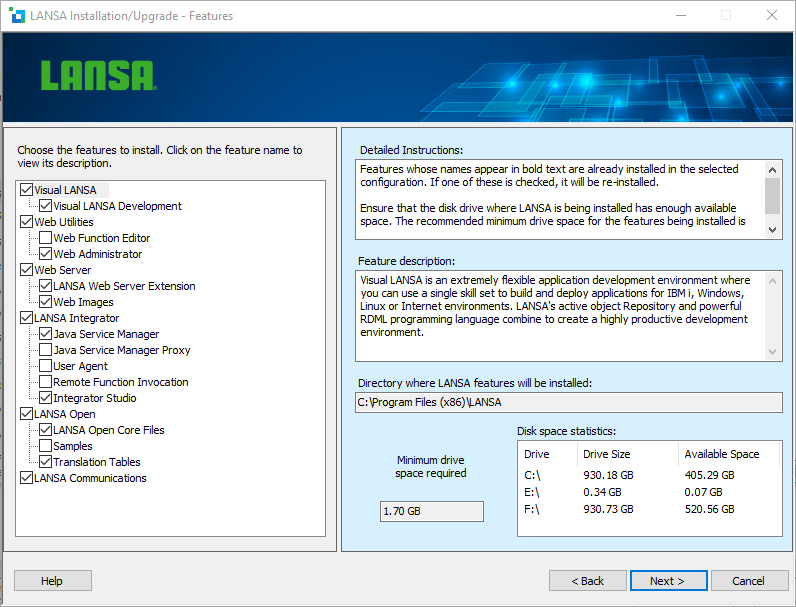
Features that are pre-requisites for other features will be automatically selected and cannot be unselected until the reliant feature is unselected. For example, LANSA Open Core Files will be automatically selected if you select LANSA Open. To unselect LANSA Open Core Files you must first unselect the LANSA Open.
When you select Modify or Repair an existing install, the features that are already installed appear in bold and are underlined. If a new feature which has a pre-requisite is selected, the pre-requisite feature does not have to be installed again if it is already installed.
Directory where LANSA features will be installed
This is the directory selected on the preceding dialog. If you wish to change it, use the <Back button to return to the preceding dialog to change it.
Recommended minimum drive space
Ensure that there is adequate disk space to install the selected features.
If you have insufficient space, an error message will be displayed. You should cancel the install, or deselect some features until the space available on your PC is adequate.
If installing Visual LANSA, be aware that the disk space requirement will increase if you choose to install SQL Server or to create a new SQL Server Instance.