
An ODBC Data Source stores information about how to connect to the database. A Data Source may already exist. It may have been created by a previous install or created through the ODBC Data Source Administrator.
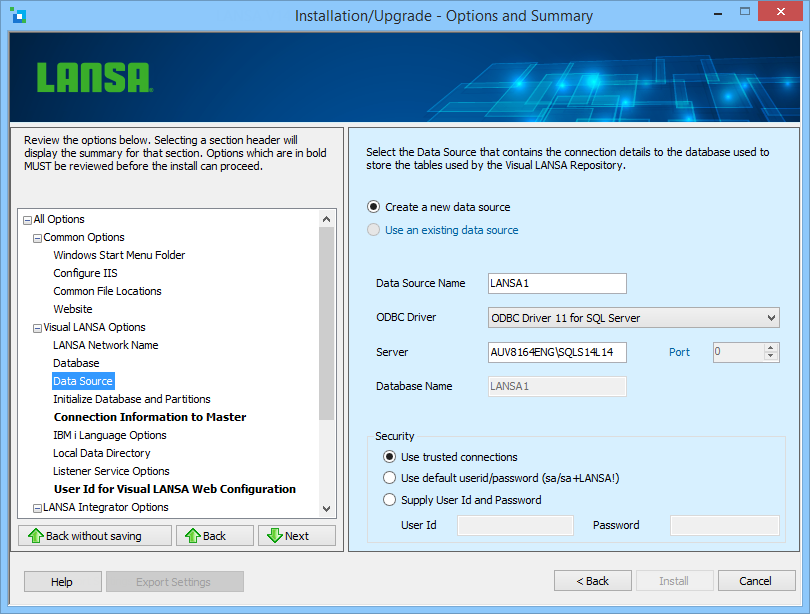
Select
Use an existing data source
Select an existing data source from the drop down list. The list contains all existing data sources which use supported ODBC drivers on this PC.
OR:
Create a new data source
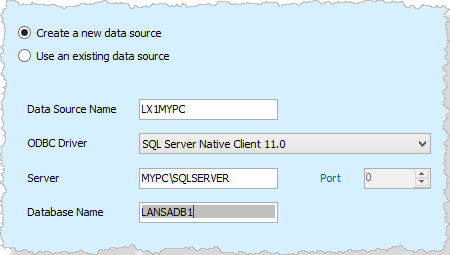
If you elect to create a new data source, the following details will be required:
Data Source Name
The data source name must be unique, must not exceed 32 characters in length and may not include any blank characters. The default value is prefixed by LX, followed by a unique digit, followed by the first 5 or less characters from the PC Name.
ODBC Driver
Select the ODBC driver to be used to connect to the database. Only drivers which have been detected on this workstation will be listed.
If installing Visual LANSA System Types a IBM i Slave or Independent, then only drivers which have been detected on this workstation will be listed.
If installing Client to a Slave Database Server or Client to an Independent Database Server, then the ODBC driver shipped on the LANSA DVD will be listed along with drivers which have been detected on this workstation. If the shipped driver is selected and is not already installed, it will be installed when exiting the Data Source panel so that the database can be verified. A warning message will be displayed prior to installation.
Server
This is the name that the database server is called on the network. If the Use a new Microsoft SQL Server Express database option is selected on the Database dialog this value will default to the appropriate value. Note, the Server name is not the PC name. As an example, for SQL Server the default name for a database server is "PC Name\Instance Name".
Database Name
The name of the database. This is not relevant for an Oracle database.
If the Use a new Microsoft SQL Server Express database option is selected in the 3.4.6 Database options, this entry will contain the value entered on the Database dialog and will be read-only. In this case, the database name can only be changed on the Database dialog.
Port
The port number on which the database server is listening. This is currently only relevant for a MySQL database
Security
Select the method used to log into the database:
Use trusted connections
Instructs the install to use the User Id and Password that were used to log in to the current Windows session to connect to the database. You must ensure that the User Id and Password specified can connect to the database.
If the Use a new Microsoft SQL Server Express database option is selected on the Database dialog, the current Windows user will be automatically added to the database security settings and Use trusted connections will be selected by default.
OR:
Use database's default userid/password (xxxxx/xxxxx)
Select this option to use the existing database's default User Id and Password. The default UserId and Password are shown in brackets.
OR:
Supply User Id and Password
Enter the User Id and Password if it is different to the database's default User Id and Password.