
Specify the communications information to allow the LANSA Plug-in to connect to this Visual LANSA installation. Your LANSA or System's Administrator should provide you with the appropriate connection details.
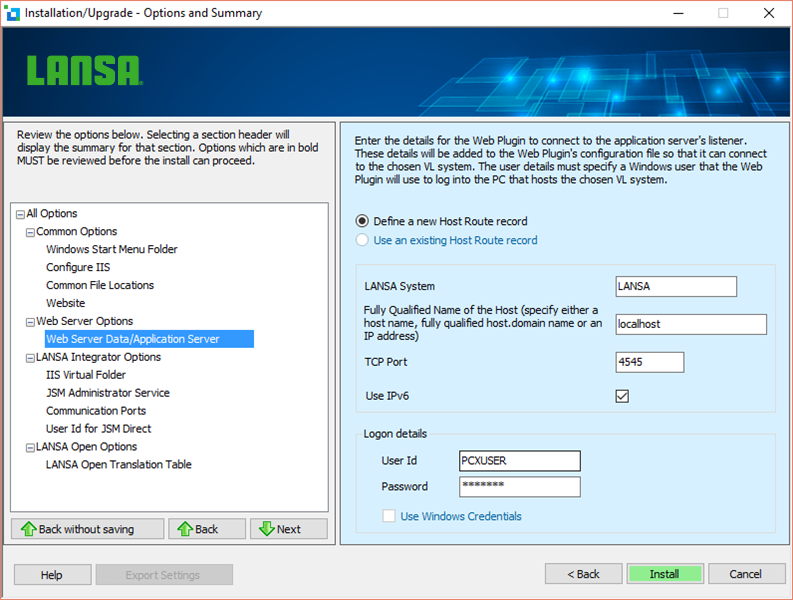
Each set of connection details is known as a Host Route and each Host Route record is identified by a System Name.
Define a new Host Route record
Specify a new Host Route record. The new record will be added to the table used by the LANSA Communications Administrator. If you select this option, you will need to provide the following details:
System Name
Used to identify the Host Route record.
Fully Qualified Name of the Host
Specify the name or address of this Visual LANSA installation. This will either be the machine name, the fully qualified name (that is, host.domain) or the IP address (for example, 12.4.1.56).
Connection Id
Specify the TCP/IP port number that has been assigned to the LANSA Listener.
The default port number is 4545.
Use IPv6
Specifies whether to use the host's IPv6 address to establish the connection. When you leave the Fully Qualified Name of the Host entry box, the install will determine if the host name resolves to an IPv4 and/or IPv6 address. If the host name resolves to both IPv4 and IPv6 addresses, then you will be asked to select your preference.
Use an existing Host Route record
If the connection is already defined, select the Host Route from the drop down list. The list is based on the Host Routes used by the LANSA Communications Administrator.
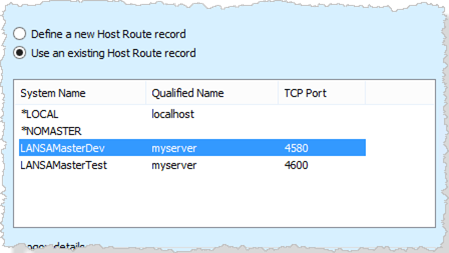
Logon details
User Id
Enter the User Name or user profile to log on to this Visual LANSA installation.
Password
Enter the password associated with the User Id.
Use Windows Credentials
This is currently not supported