
It is strongly recommended that each Visual LANSA configuration uses a separate LANSA Web Server Extension and a separate single website to avoid conflicts. Use this dialog to specify the website that this configuration will use.
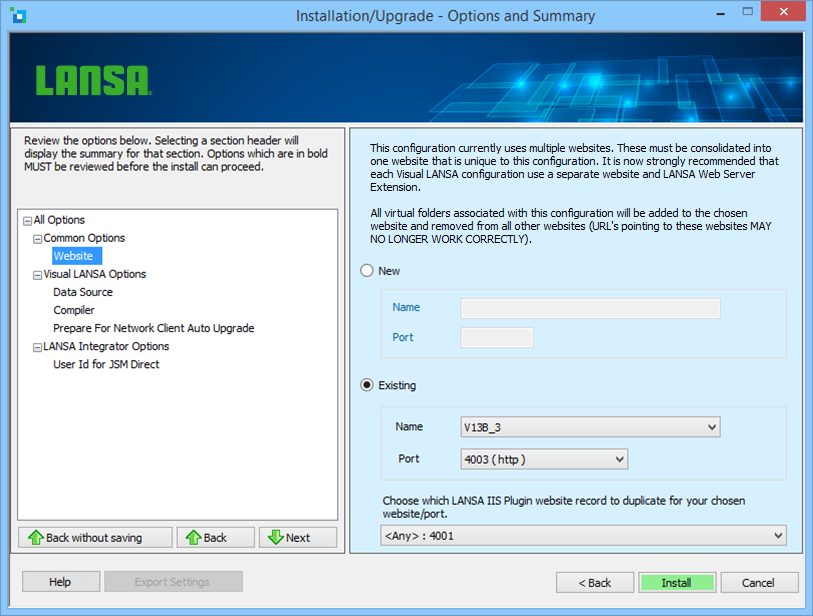
New LANSA Configuration
Only the New section will be visible. Enter a unique name for the new website and an unused port number. Messages will be displayed if the website name is not unique or if the port entered is already in use.
Upgrade
If more than one website is used then you will be required to consolidate all of this configuration's virtual folders into one website. One of the existing websites used by the configuration can be selected or a new configuration can be specified. Once consolidated into the chosen website, the virtual folders will be removed from all other websites. This means that URLs pointing to these websites may no longer work correctly.
If only one website is used, this option is displayed to allow a new website to be specified. This should only be necessary if other configurations use the current website. If a new website is specified all virtual folders associated with this configuration will be added to the new website and removed from the current website. This means that URLs pointing to the current website may no longer work correctly.
It is assumed that the configuration being upgraded is a working system. This means that a valid website record exists in the LANSA Web Server Extension's configuration file. A website record specifies which Visual LANSA configurations (Data/Application Server) handle requests coming through a particular webserver/port. If the chosen website does not have a virtual folder for the LANSA Web Server Extension and there is no website record that specifically handles the selected port number then you will be prompted to select an existing record that will be duplicated for the chosen port number.
The format of the data listed in the website record list is:
WebserverName : Port
where
WebserverName can be a specific DNS name or IP Address or <Any> for any webserver.
Port can be a specific port number or <Any> for any port number.
Repair
The current website will be displayed. Changes can only be made if the website does not exist. Windows IIS Manager and LANSA's Web Administrator should be used to fix any configuration issues.
Check your results
After the install is finished, you can check your basic set up as described in Quick test of your Basic Set Up