
The LANSA system upgrade only upgrades the default listener (whose configuration is stored in the LANSA program library) and not any additional listener.
To upgrade the second (additional) listener in your LANSA system, follow these steps:
1. Run the command (shipped in your LANSA program library):
LCOAINST REQUEST(UPGRADE) LIB(PPPPPPPPPP)
where PPPPPPPPPP is the name of your second listener configuration library.
2. Press the Enter key once and you will be prompted for additional parameters.
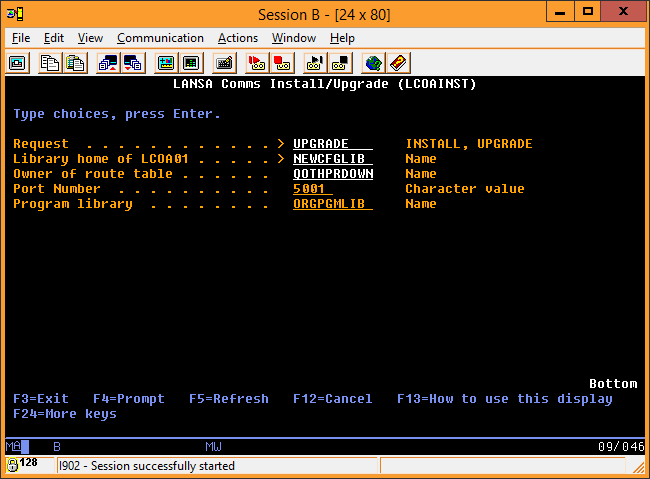
Enter the following required parameters:
|
Owner of route table: |
The owner of the LANSA communications routing table. |
|
Port Number: |
The TCP port for the additional listener. |
|
Program Library: |
The program library of the LANSA system. (This should be different from the second listener configuration library.) |
3. If the value prompted is correct, just press the Enter key once more. If you have changed your LANSA configuration since you installed or upgraded your LANSA system, you may want to enter your current owner.
4. Set your second listener's configuration library as your current library.
5. Edit your LANSA communications definitions to review your existing configuration.