
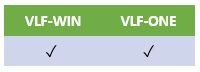
You will probably need to add additional columns to a VLF-WIN or VLF-ONE instance list like this example:
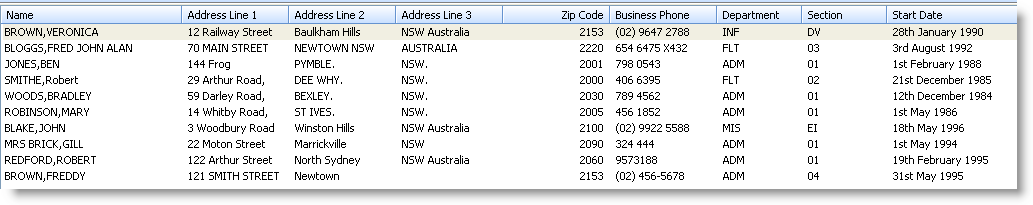
When you add new columns to the definition of an instance list you also need to add equivalent value parameters your #avListManager.AddtoList method calls. For example this might be appropriate for this instance list definition:
#avListManager.AddtoList Visualid1(#FULLNAME) Visualid2(#EmpNo)
Akey1(#Empno) Ncolumn1(#PostCode) Acolumn1(#Address1)
Acolumn2(#Address2) Acolumn3(#Address3) Acolumn4(#PhoneBus)
Acolumn5(#PhoneHme)
The DColumns (DColumn1 to 5) are used to display either Dates or Date-Times. They must be added as an ISO format string YYYY-MM-DD for dates, and YYYY-MM-DD HH:MM:SS for Date-Times.
They will accept blank (meaning no date or date-time)
See DF_FILT9 for an example:
* Date values must be converted to ISO format before adding to instance list
#VF_ELDTS := #STARTDTE.AsDate( SysFmt6 ).AsDisplayString( ISO )
#VF_ELDTS := #STARTDTE.AsDate( SysFmt6 ).AsDisplayString( ISO )
Invoke Method(#avListManager.AddtoList) Businessobjecttype(DEM_ORG_SEC_EMP) Visualid1(#FULLNAME) Visualid2(#EmpNo) Akey1(#deptment) Akey2(#section) Akey3(#Empno) Ncolumn1(#PostCode) Acolumn1(#ADDRESS1) Acolumn2(#Address2) Acolumn3(#Address3) Acolumn4(#PhoneBus) Acolumn5(#PhoneHme) Acolumn6(#Deptment) Acolumn7(#Section) Ncolumn2(#AdditionTotal) Dcolumn1(#VF_ELDTS) Setascurrent(#AdditionOption) Executedefaultcmd(#AdditionOption)
In VLF-ONE you can use IColumns to display images in the instance list.