
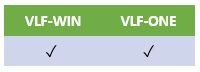
Uncheck this option if you do not want this business object to appear in the navigation pane (see Framework Window). Typically this option is unchecked for business objects that should not be directly selectable by themselves (objects with a relationship type Child in Instance List/Relationships tab).
For example, an ORDER-ITEM business object may be defined in the Framework, but it is not something that would be directly selectable by a user. Normally an ORDER-ITEM would only be accessible via its parent business object ORDER.
Also see VLF-ONE and VLF-WIN Differences in Child and Peer Business Object Handling.
This property is in the Business Object Identification tab and the Relationships tab.