
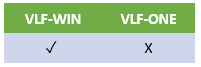
Use this option to indicate whether any additional columns for this business object should be displayed in the instance lists selection tree.
In this example the option has been selected so that additional columns from the SECTIONS and EMPLOYEES business objects are to appear in the main instance list tree together:
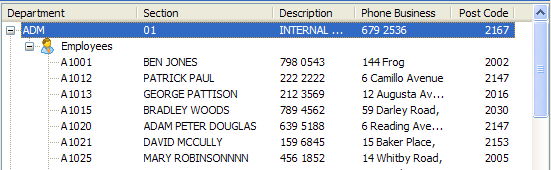
Notice how the additional columns from the SECTIONS business object and the EMPLOYEES business object both appear in the tree, even though they contain quite different content? When you use this option there should be some degree of commonality in the way that the different business objects use the additional columns in the tree.
If this option was unchecked, then the display would change to this:
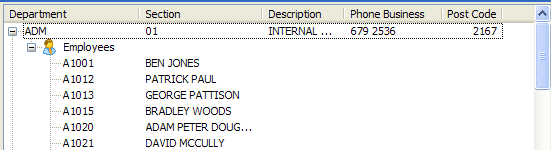
The SECTIONS additional columns appear in the tree, but now only the most basic EMPLOYEES details now appear. Note that in this type of display the column headings and layout details come from the parent business object, in this case SECTIONS.
This property is in the Business Object Instance List tab.