
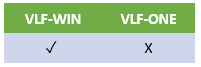
The simple Framework layout can be changed by both designers and end-users in Windows.
Use the right button pop-up menu and choose the Position option to rearrange the various components that make up the Framework window into a form that is most suitable for your application:
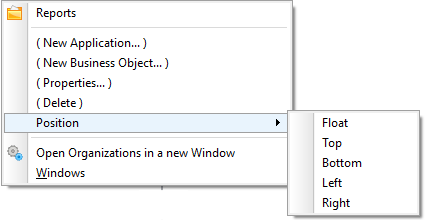
Application Choices on the Right
Application Choices Moved to Tool Bar