
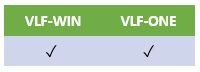
|
This feature is often technically superseded by the use of a custom Framework manager, except in RAMP applications. See Using a VLF-ONE Custom Framework Manager. Both VLF-WIN and VLF-ONE support singleton VL scope(*Application) reusable parts that can act as a custom Framework manager. You can listen to a custom Framework manager for specific events, and request that it signals events on your behalf.
|
The Framework manager provides a basic event signaling service.
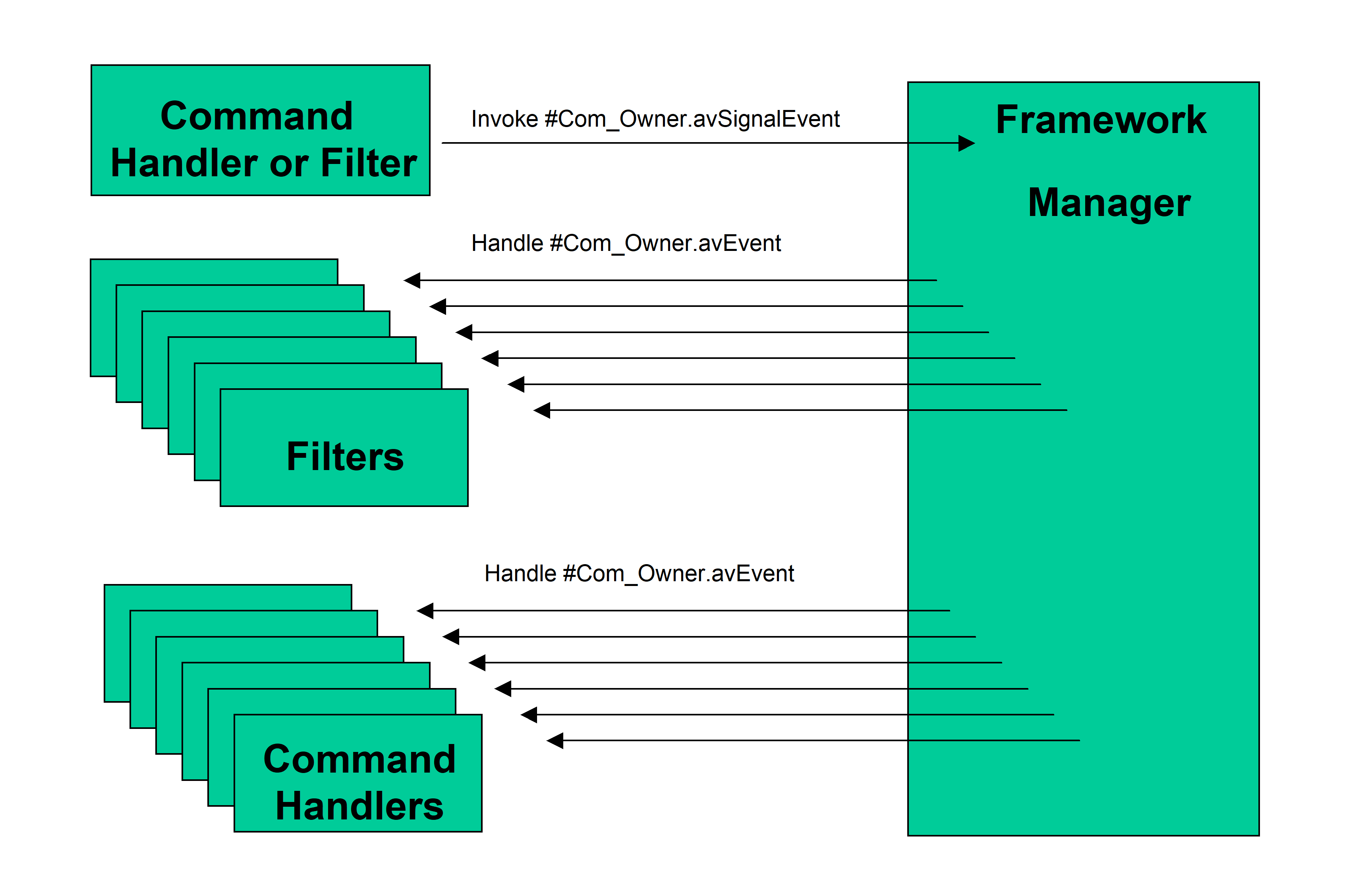
When something significant happens in your filter or command handler you may choose to signal an event to other active filters or command handlers so that they can take appropriate action.
To make event-processing work you need two things:
Additional information may be sent along with the event. This is called the payload.
To publish an event use the method avSignalEvent. For example:
Invoke #Com_owner.avSignalEvent WithId(Employee_Deleted) SendAInfo1(#EMPNO)
This example signals an event identified as "Employee_Deleted". It includes the current value of field #EMPNO as additional payload string 1, presumably to identify the employee that has been deleted.
To subscribe to (or listen for) an event in a Windows application you need to have an EvtRoutine in your filter or command handler. To do this you listen for an avEvent signal like this example:
EvtRoutine Handling(#Com_owner.avEvent) WithId(#EventId) WithAInfo1(#AInfo1)
If (#EventId = Employee_Deleted)
Change #EMPNO #AInfo1.Value
<< Handle the event >>
Endif
Endroutine
General Considerations
In VLF-ONE you can also use a custom Framework manager to do this in a non generic way. See Using a VLF-ONE Custom Framework Manager
For more detailed information about event handling see: