
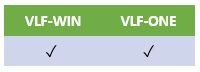
You should always test your custom properties signed on as user and using the UF_EXEC (or equivalent) entry point. Testing while signed on as designer (UF_DESGN or equivalent) or as an administrator (UF_ADMIN or equivalent) is not advisable.
When signing on to VLF-ONE as an administrative user, you can maintain custom property values for any user. However, the application will not retrieve custom values for the administrative user in other parts of the application. The default values for those properties will be returned.
If you do wish to test your custom properties while using the Framework as a designer or administrator then you should always save and restart the Framework after making any changes to custom property definitions and before running applications that access them.
Always specify Default Value(s)You should always specify a default value for any property. There are several reasons for doing this:
Spend time on Help Text
Spending three minutes on simple custom property help text now may save you a day of support time later.
Changing and Redeploying Custom PropertiesIf you change the definition of an existing custom property and/or remove values from a list associated with it and then (re)deploy your Framework definition you need to carefully consider the ramifications, especially if many users already have their own unique values and lists for the property saved.
Having too many Custom PropertiesWhile there is no specific limit on how many custom properties you can define with in a Framework, having more than 100 would mean that your Framework might start to encounter some usability issues.
Custom User properties in WAMsWhen using Custom User properties in WAMs, do not set or retrieve custom user properties in the uHandleEvent routine. Allow the Framework to initialize the WAM first. Set or retrieve custom properties in the uExecute or other routines.
Avoid using zero (0) or blanks as custom property valuesThey are easily confused with null or non-existent items.