
Now that you have created your new reusable component (i.e.: your Command Handler), you are ready to test it. But first find out where it is snapped into the Framework.
1. Display the Framework.
2. Select the iiiHR application and display the Properties for the Employees object by double-clicking it.
3. On the resulting Properties dialog, click on the Commands Allowed tab.
4. Select the Details command.
5. Note that your reusable part is specified for the Component Identifier property in the Command Handler group box. It is important to remember that a command handler of filter is specified using the component identifier, not its name.
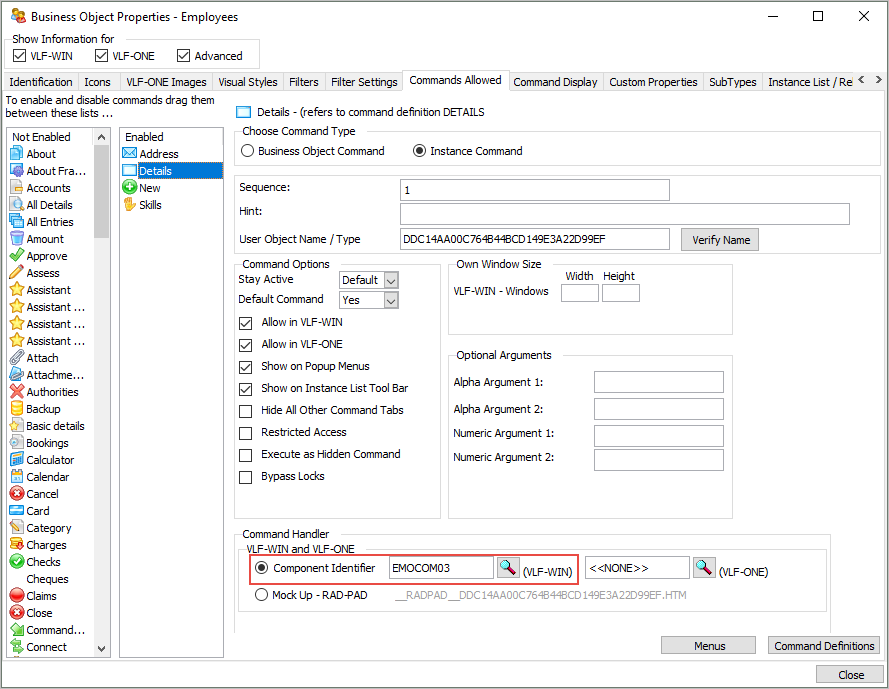
6. Close Employee properties. Select the iiiHR application and the Employees business object. Click on the Search button to fill the instance list. Then select one item in the instance list to bring up the instance commands.
7. Your command handler for Details is now snapped into the Framework and usable.
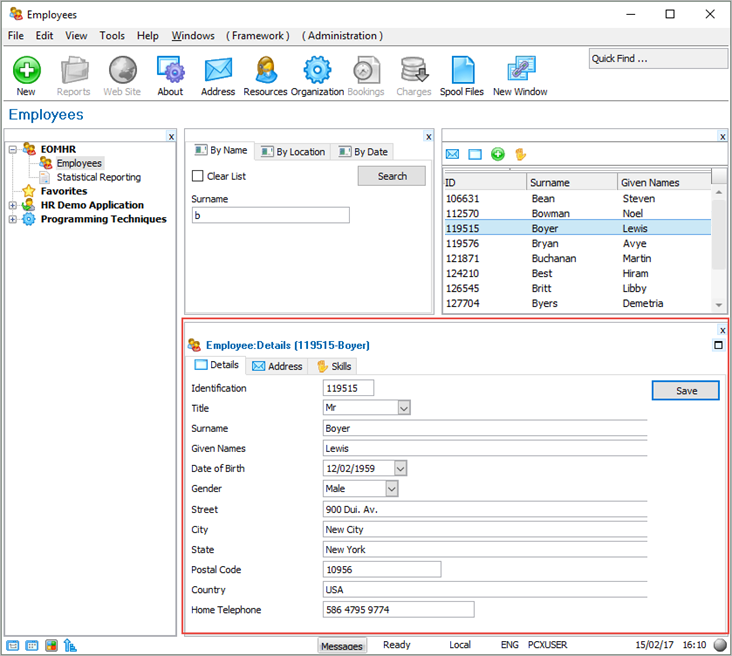
Note that if some of the fields are not aligned properly, you can fix the alignment by adjusting the MarginLeft property of the field.
8. Try making a change to the details of an employee and saving it.