
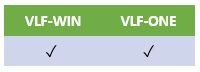
The following table should be used as a checklist for resolving switch issues:
| OK | Check |
|
|
VLF-WIN - The To() parameter is FRAMEWORK, APPLICATION or BUSINESSOBJECT. |
|
|
VLF-WIN - The Named() parameter refers to the User Object Name/Type of the correct application or business object. It does NOT refer to the Caption. VLF-ONE - The ToObjectNamed() parameter refers to the User Object Name/Type of the correct application or business object. It does NOT refer to the Caption. |
|
|
The Execute() parameter refers to the User Object Name/Type of the correct command. It does NOT refer to the command's Caption. |
|
|
The command identified by the Execute() parameter is enabled for the Framework, application or business object. Display the Commands Allowed tab of the Framework, application or business object involved. Verify that the command to be executed in shown in the Enabled list. |
|
|
The parameter Caller(#Com_Owner) has been specified |
|
|
In all avAddSwitchInstances event handlers an initial check like this has been made to ensure that the event should be handled by the current component: If_ref #Caller is_not(*Equal_to #Com_Owner) Return Endif See shipped example DF_DET17 for examples. |
In web browser applications executing with trace mode on will show the switch flow operations and may indicate the cause of the error.