
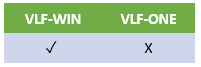
Create component generates, compiles and snaps in the component in one go, and the new filter or command handler will appear in your Framework and start working immediately.
You can use this field to specify the name of the component to be automatically created provided you started the Framework from within the Visual LANSA Development environment (IDE) using the Tools tab on the ribbon.
The names given to the components must adhere to LANSA naming rules. If you want to use different rules, see the instructions for method routine avValidateLANSAName in UF_SYSTM.
The names must not already be in use. By default the process name can be maximum 8 characters.
The Create button will be enabled if valid component names are entered AND the Framework was started via the Visual LANSA Development environment. It may take the Framework several seconds to determine this.
The Create button is optional. Alternatively you can copy and paste the source code into a component you create yourself.
To automatically snap in the component in your Framework, select the Snap In check box.
This is a Program Coding Assistant property.