
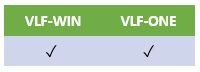
In the VLF filters create lists of business objects such as customers, orders, etc.
In these VLF-WIN and VLF-ONE employee example filters:
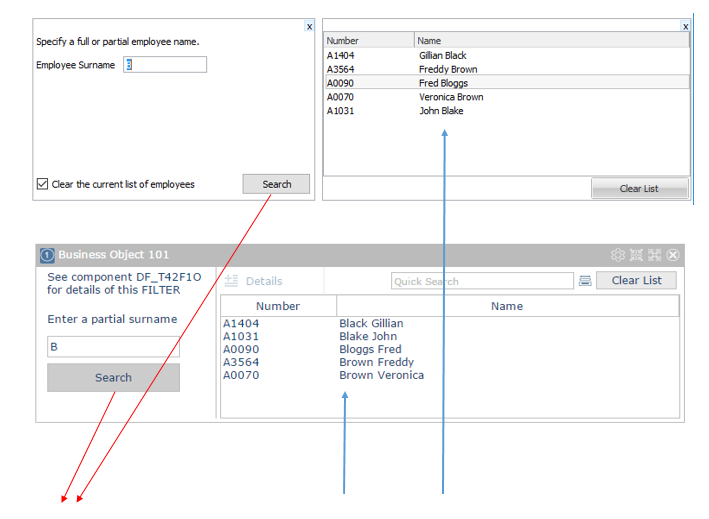
The search buttons would have very similar click event handlers structured like this pseudo-code:
* The user pressed the search button or pressed the enter key
Evtroutine Handling(#Search_Button.Click #Enter.Pressed)
* Tell the instance list manager we are going to update the instance list
#avListManager.BeginListUpdate /* Not required and ignored by VLF-ONE */
* Ask the instance list manager to clear the instance list of all entries
#avListManager.ClearList
* Find all matching employees. The technique varies between VLF-WIN and VLF-ONE
For each employee that matched the search request ……
* Add details of this employee to the instance list
#avListManager.AddtoList Visualid1(#EmpNo)
Visualid2(#SurName + ' ' + #GiveName)
Akey1(#EmpNo)
EndFor
* Tell the instance list manager we have finished updating the instance list
#avListManager.EndListUpdate /* Not required and ignored by VLF-ONE */
Endroutine
That is how the employee information flows from the filter into the employee instance list.
When a user click on an employee the default command handler associated with the Employee business object is executed ……
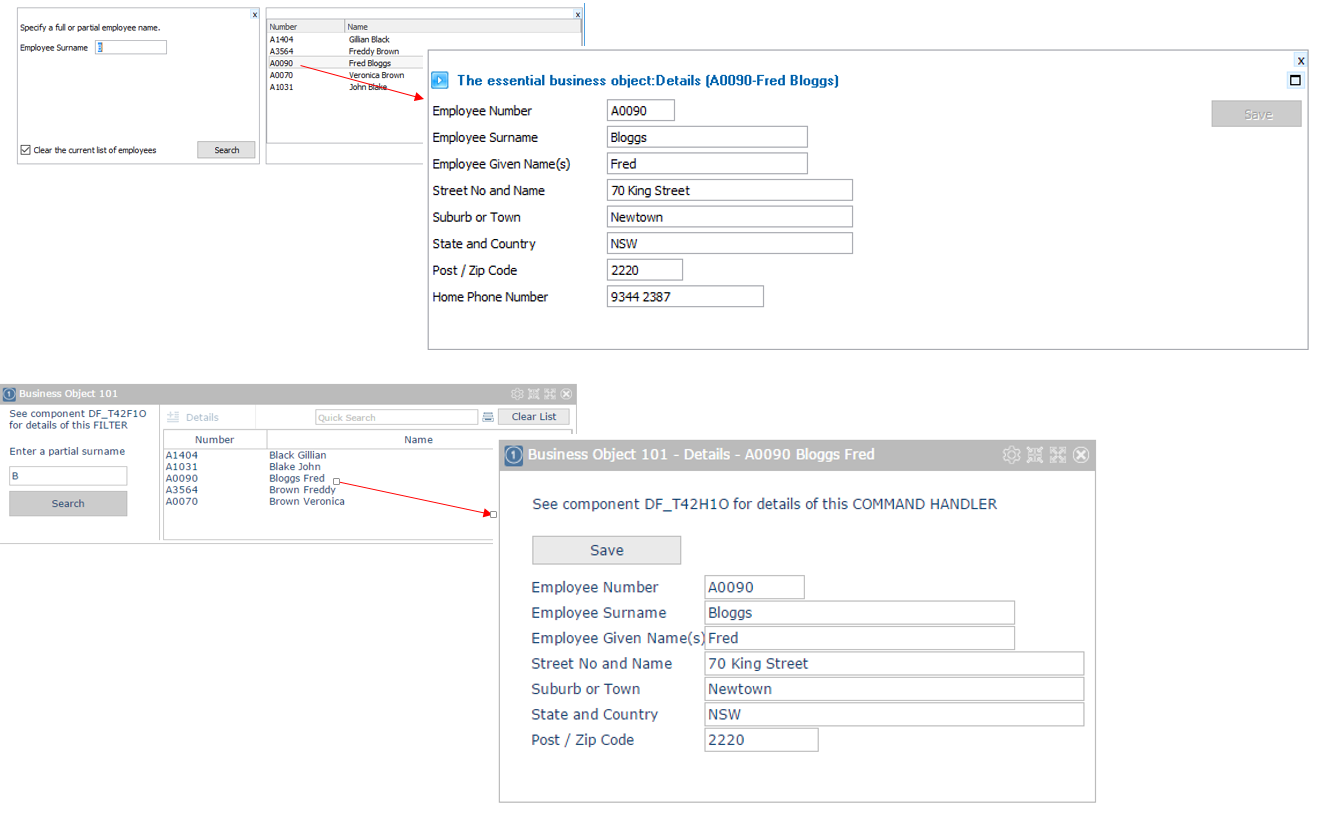
In this case the default command handler display the details of the currently selected employee.
Structurally this simple logic reflects how most filters and instance lists work together.