
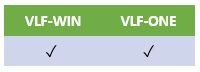
To update VLF-ONE instance list items refer to Handling Instance List Entries in VLF-ONE
To do this in VLF-WIN use #AvListManager.BeginListUpdate Mode(DYNAMIC), as in these examples:
To change SECTION ADM-02 to have a VisualID2 of hello:
Invoke Method(#avListManager.BeginListUpdate) Mode(DYNAMIC)
Invoke Method(#avListManager.UpdateListEntryData) AKey1('ADM') AKey2('02') VisualID2('hello') BusinessObjectType(SECTIONS)
Invoke Method(#avListManager.EndListUpdate)
To change employee number A1012's VisualID2 to FREDDO FROG:
Invoke Method(#avListManager.BeginListUpdate) Mode(DYNAMIC)
Invoke Method(#avListManager.UpdateListEntryData) Visualid2('FREDDO FROG') Akey1('ADM') Akey2('01') Akey3('A1012') BusinessObjectType(EMPLOYEES)
Invoke Method(#avListManager.EndListUpdate)