
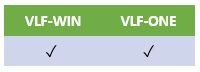
Use this option to indicate whether the XML files used to store the Framework definition, server definitions, table definitions and user definitions should be stored in an encrypted format.
Note: The storing of user definitions in XML files is an old feature that is rarely used. You should not use this feature in new Frameworks.
When this option is enabled the content of the <name>.XML files is encrypted as they are saved and versioned (if versioning is enabled). An encrypted <name>.XML.UNENC copy of the file is also created and versioned if versioning is enabled.
You must always keep the <name>.XML.UNENC file(s) because they are in plain text format and protect you from significant data loss should your encryption key ever be lost or an encrypted file be accidentally corrupted.
You should deploy the <name>.XML encrypted file versions only. Since the content is encrypted it is very difficult for anyone to modify the content at a deployed location.
The encryption key is composed of two 8 character keys. One is supplied by you and the other by the VLF - making it very difficult for either party to externally decrypt the file content.
Your part of the key is always provided by your versions of the UF_EXEC, UF_DESGN, UF_ADMIN and UF_DEVEL system entry points. Refer to the shipped example source code for more details of how to set up your own encryption key. If you use this option and do not create your own system entry points, the default 8-byte user encryption key of "UDEFAULT" is used. Note that changing the encryption key in the system entry point by itself will not enable XML file encryption – you also need to enable this Framework option.
If your encrypted XML file becomes unusable for some reason or if you lose your encryption key, delete the <name>.XML files that are encrypted and rename the <name>.XML.UNENC versions back to <name>.XML and then restart the Framework as a designer.
This property is in the Framework Details tab.