
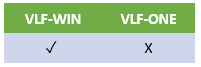
This documentation does not apply to VLF-ONE.
The Framework Manager's avOverrideCaptions method allows you to temporarily override the captions associated with Applications, Views, Business Objects or Commands.
You can use this feature to show additional information about the state of an object in its caption, for example by indicating a count of how many associated messages exist or how many open orders were found.
Objects are identified by their unique system or user assigned User Object Name / Type found on their Identification tab:
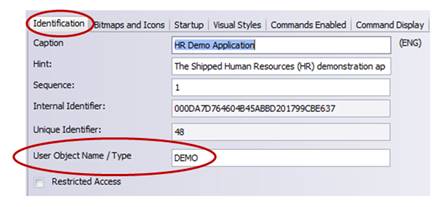
For example this code changes the basic caption of the DEMO application:
Invoke Method(#avFrameworkmanager.avOverrideCaptions) Ofuserobjecttype(DEMO) Caption('HR Demo Application (5 messages)') Fim(#Fim)
Which causes the shipped DEMO application's caption to change from this:
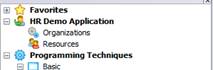
To this:

Some things worth knowing:
The parameters of the avOverrideCaptions method are:
| OfUserObjectType |
The unique system or user assigned type that identifies the object. |
| Caption |
The new caption to be applied to the object. |
| CaptionSingular |
The new singular caption to be applied to the object. This caption may not apply to all object types. |
| CaptionAccel |
The new caption with an accelerator to be applied to the object. This caption may not apply to all object types. |
| FIM |
The Framework instance manager that identifies your window. Always pass as FIM(#FIM). |
Important Note
Caption overriding is a relatively expensive operation - particularly in menu items – and therefore it is not enabled by default.
To progressively enable it, locate your Framework's XML formatted definition file in your partition execute folder and edit it with NOTEPAD. For example, file My_Framework_System.xml.
Locate this line which should be near the start:
<OBJECT TYPE="FRAMEWORK" CLASS="VF_FP001" ... >
To enable basic caption overriding add this immediately after:
<PROPERTY NAME="UOVERRIDECAPTIONS" VALUE="TRUE"/>
To also enable menu item caption overriding add this after as well:
<PROPERTY NAME="UOVERRIDEMENUS" VALUE="TRUE"/>
Save your Framework's XML file and restart your application.