
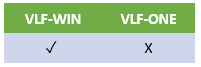
Your snap-in command handlers and filters and any RAMP command handlers will run in Win32 mode as they did previously.
You have the option of changing the code of your snap-in command handlers and filters, and setting the component's RenderStyle to DirectX, and recompiling. If you do so, and the VLF is running in Mixed mode, they will run as DirectX components. You should be extremely cautious and test very carefully when doing this.
An important difference is that in DirectX mode, when the user mouses over a list/grid, the source fields of the columns change automatically.
If your command handler uses a list and a details panel that changes when the user clicks on a list entry, you may find that some fields on the details panel are now changing as the user mouses over the list. If the user then saves the data on the details panel, they may be saving a mixture of altered and unaltered field values.
Another important difference is in the sizing of W32 objects (in particular ActiveX controls) when their size is not controlled directly by a layout manager.
Another important difference is that bringing a panel or control to the front does not hide other controls or panels behind it.
Another difference is in the font used by DirectX which may occupy more space than the W32 font.
This is not a complete list of all the differences between DirectX and the standard W32 mode.
Be cautious if you decide to change a filter or command handler to use DirectX mode. You may well need to redesign it. Do not under any circumstances change over all your filters and command handlers without understanding the differences between DirectX and Win32, and thoroughly testing as you change.