
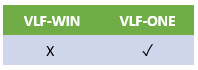
To allow a user to change a password in VLF-ONE you must first create and plug-in your own logon form. Refer to VF_AC026O in VLF-ONE Snap-In Points Summary and to the shipped UF_OLOGON.
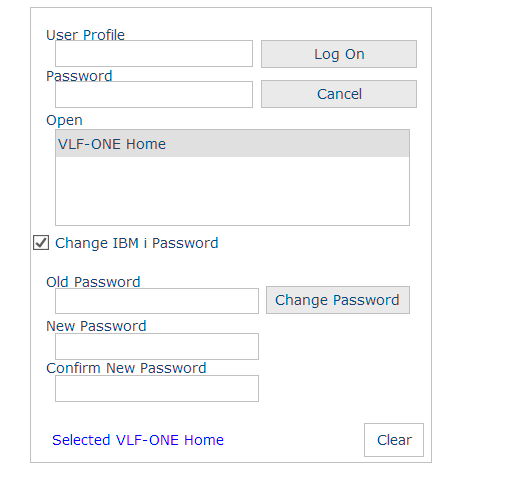
Refer to the shipped default startup page UF_OEXEC or your own customized page. Read the comments in the source code, in particular the Passwordchangerid parameter.
For more information see Change Password IIP and Imbedded Interface Points (IIPs).