
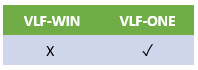
When an instance list is not simple the default instance list browser is VF_UM041O.
An instance list is not simple if:
You can specify the name VF_UM041O on the business object's Instance List tab, but generally it will correctly default for a non-simple instance list.
Sometimes you might like to do that to force a simple instance list to be displayed by VF_UM041O rather than VF_UM040O.

This is an example of a VF_UM041O displayed instance list:
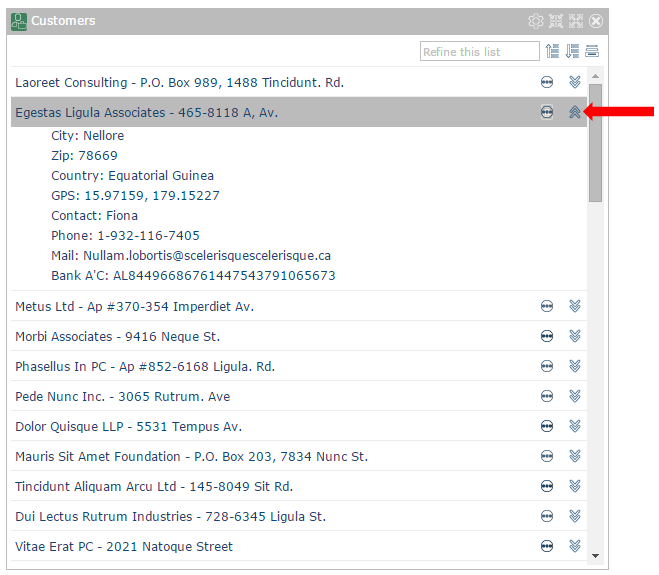
The list is not displayed in columns.
Only the VisualID1 and VisualD2 values are displayed (in fact they are always displayed and you must use them in your instance list).
To see the other instance list 'columns' you need to click the expand icon indicated.
The columns are arrange vertically on a panel.
The more icon is clicked to bring up the list of enabled commands:

The recommended way to us VF_UM041O is to not have a default command.
Instead let the user select the command they wish to execute.