
VF_UM040O and VF_UM044O visualize simple instance lists as a simple list (#PRIM_LIST).
VF_UM041O visualizes an instance list as a tree (#PRIM_TREE) of panels (#PRIM_PANL).
By default VF_UM041O uses VF_UM043O to visualize individual tree item panels.
If you execute Example Applications -> Advanced -> Children you can see a tree of individual and differently formatted panels being created by VF_UM043O:
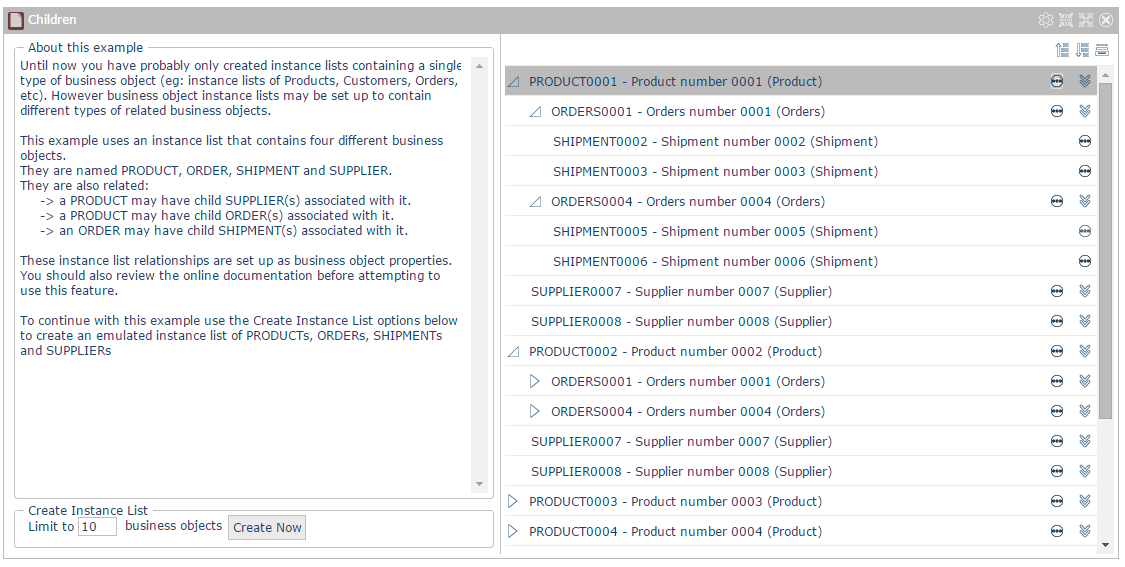
The use of VF_UM040O, VF_UM041O and VF_UM043O normally happens by default and you do not need to do anything.
However it is relatively quite easy to create your own version of VF_UM043O which allows you to visualize your instance list in an infinite number of different ways.
In other words - you can define custom panels that VF_UM041O displays to the user in a tree, or even in a simple list.
This is another snap-in - the VLF-ONE Snap in Instance List Panel Id on the Instance List tab ….
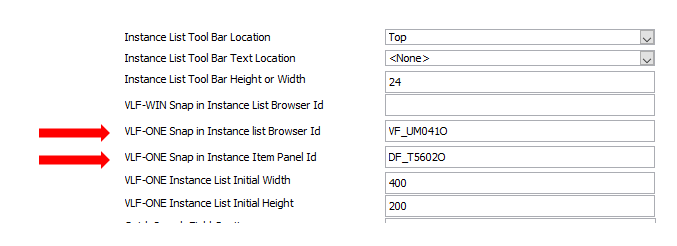
To understand how this works use Example Applications -> Advanced -> Instance List Panels
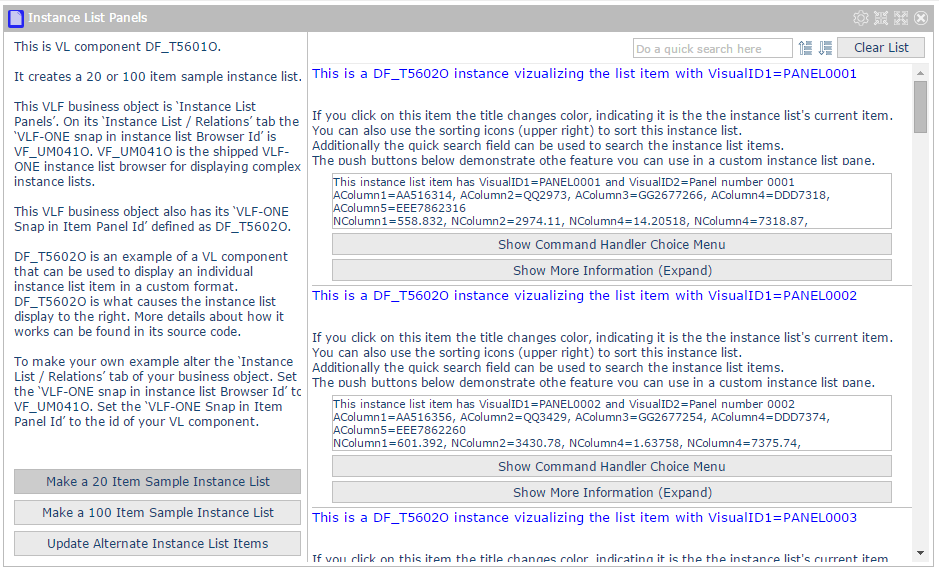
The filter is DF_T56010O and the snap-in instance list panel is DF_T5602O.