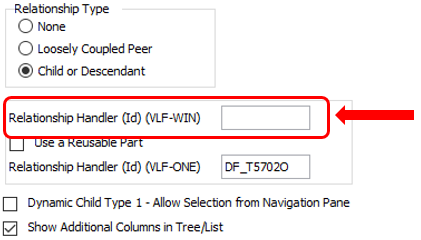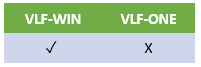
In this example you could just add the three SECTIONS like this:
| Business Object Type | AKey1 | AKey2 | AKey3 | Visual ID1 | Visual ID2 |
|
SECTIONS |
ADM | 01 |
|
ADM |
01 |
|
SECTIONS |
ADM | 02 |
|
ADM |
02 |
|
SECTIONS |
LEG | 01 |
|
LEG |
01 |
When the user goes to expand the section ADM-01 (say) in the visual tree a check is made to see if you have specified a Relationship Handler for the relationship between SECTIONS and EMPLOYEES.
If you have, then it is called to "expand" the relationship between SECTION ADM-01 and the EMPLOYEES that work in the section. After it has been called, the physical instance list would look like this:
| Business Object Type | AKey1 | AKey2 | AKey3 | Visual ID1 | Visual ID2 |
|
SECTIONS |
ADM | 01 |
|
ADM |
01 |
|
EMPLOYEES |
ADM | 01 | A1001 |
A1001 |
BEN JONES |
|
EMPLOYEES |
ADM | 01 | A1012 |
A1012 |
PATRICK PAUL |
|
SECTIONS |
ADM | 02 |
|
ADM |
02 |
|
SECTIONS |
LEG | 01 |
|
LEG |
01 |
At the end of this section is an example of a RDML function used to handle the expansion if the relationship between SECTIONS and an EMPLOYEES.
If you create a relationship handler to dynamically expand entries in an instance list then you need to identify it to the Framework on the Relationships tab as the Relationship Handler here: