
VLF-ONE implements the concept of themes.
You can see the set of themes available by clicking on the theme icon in the main VLF-ONE window:

The resulting list shows the themes that VLF-ONE is currently using. You can select one to use by clicking on it:
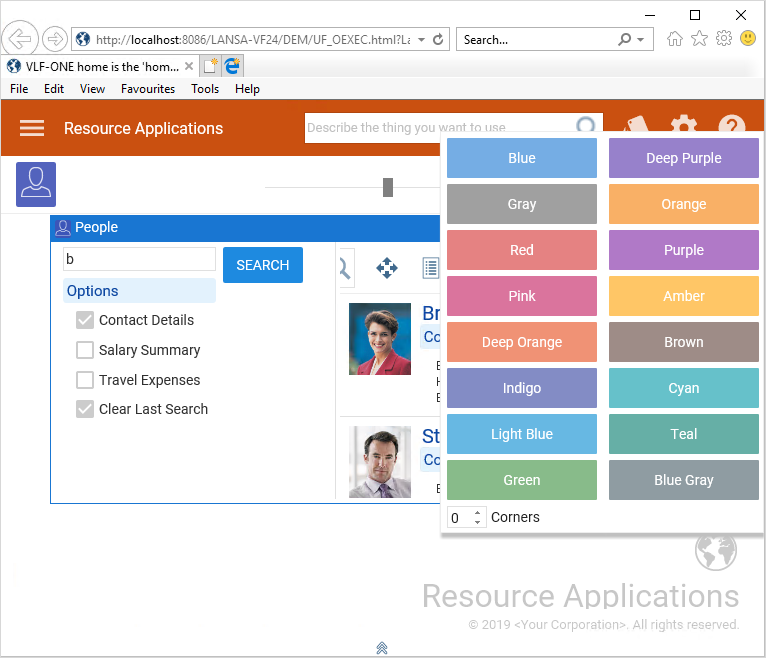
At the time of publication VLF-ONE shipped with 18 pre-defined themes.
Programmatically each theme is defined by a VF_SY170O VL object.
Themes have a unique symbolic name.
You can add, remove or alter themes using a snap-in component.