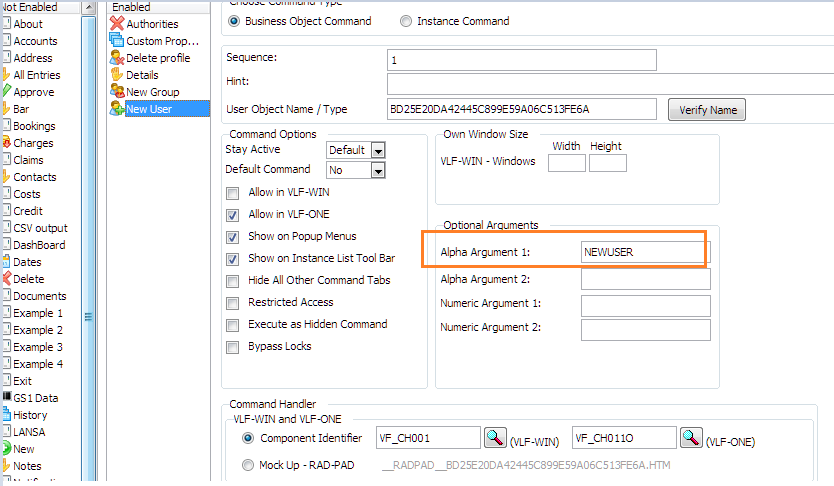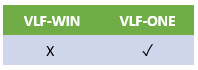
In environments where there is no VLF-WIN interface available, you can maintain Users, Groups and Authorities as well as Server Details using a copy of the VLF-ONE Administration application which is part of the shipped demonstration system.
The Administration application has two business objects:
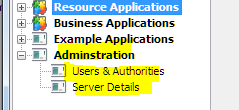
The Users & Authorities and Server Details business objects have shipped filters and commands associated with them.
If you want to use the VLF-ONE user administration interface, copy the definition of the Administration application and its business objects, and set the names of the filters and command handlers as per the shipped demo.
For a new Framework, start the demo and save it as a copy with a different name.
Framework objects required for VLF-ONE user and server administration
| Object Type | Caption | Handler | Alpha Argument1 |
|
Application |
Administration |
N/A |
N/A |
|
Business Object |
Users and Authorities |
N/A |
N/A |
|
Business Object filter |
by User Profile
|
VF_FL002O |
|
|
Business Object commands |
New User |
VF_CH011O |
NEWUSER |
|
|
New Group |
VF_CH011O |
NEWGROUP |
|
Business Object instance commands |
Details |
VF_CH011O |
DETAILS |
|
|
Delete Profile |
VF_CH012O |
DELETE |
|
|
Custom Properties |
VF_CH014O |
N/A |
|
|
Authorities |
VF_CH015O |
N/A |
|
Business Object |
Server Details |
N/A |
N/A |
|
Business Object command |
Details |
VF_CH009O |
N/A |
Note: Alpha Argument1 refers to a command handler property. For example, for the New User command handler you would specify it like this: