
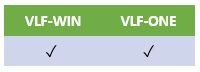
You need VLF EPC141006 (or later) to use this feature.
If this option is checked, the user can rearrange the columns in the instance list.
In VLF-WIN, the user can drag and drop the columns directly.
In VLF-ONE, the user has a menu item in the Show/Hide Columns menu called Change Order. When this option is clicked, a menu showing all the columns is displayed. The users can then drag and drop these menu items to rearrange the instance list columns.
The property only applies to standard instance lists, not to Panel Instance lists or Custom Instance lists.
This property is in the Business Object Instance List tab.