
![VLF%20ONE[1]](../resources/images/lansa/vlf one supports browser back forward keys.png)
You need VLF EPC141006 (or later) to use this feature.
Default is unchecked.
If this option is checked for a business object, application or Framework, the user can re-order their command handler tabs using the Reorder Tabs option in the Change Settings menu. When this option is clicked, a menu is shown with an item for each tab. The user can then drag and drop these menu items to rearrange the command handler tabs.
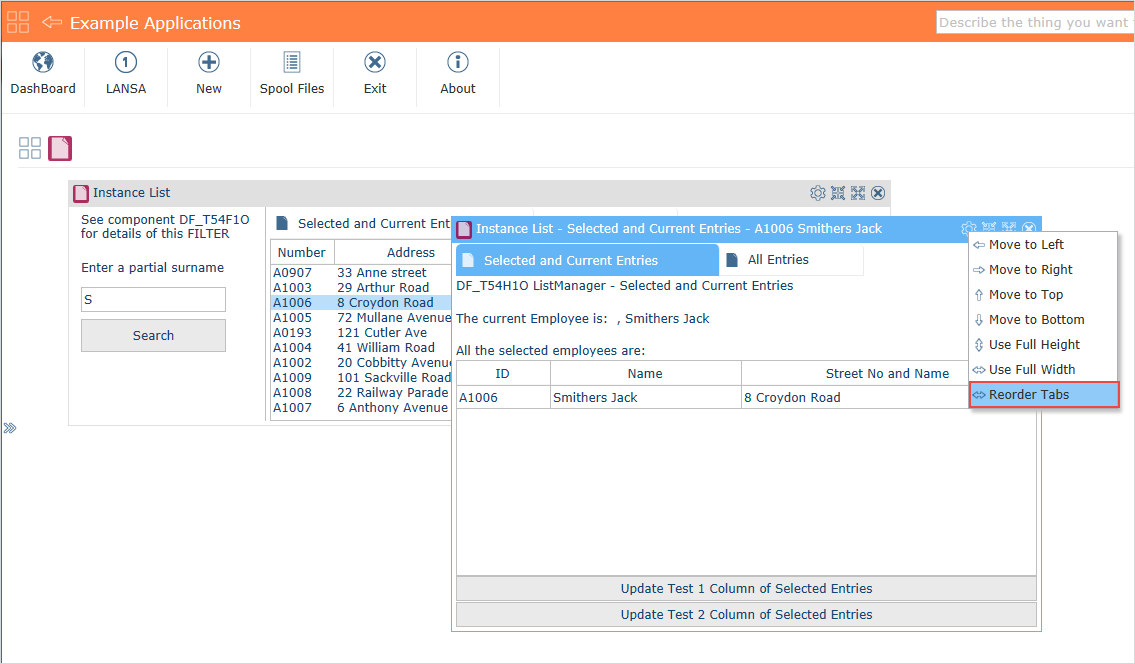
The feature is not available when the Framework is running in tablet mode. We recommend you only allow this on large screen devices.
This property is in the Business Object, Application and Framework Command Display tab.