
A Framework can have a custom launch page which you execute to start your Framework. Use this Common Activity option to create one.
The generated page is named XXXX_LaunchPage where XXXX is your Framework prefix.
When you start up your custom web page, you will see the other custom logon reusable parts created for you:
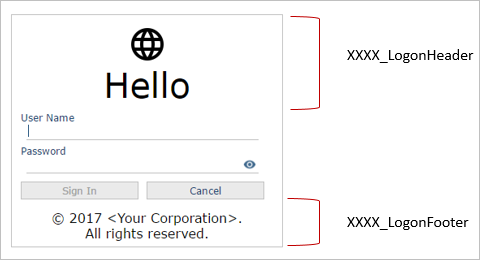
Altering the shape and appearance of these parts is the easiest way to customise your Framework's logon.
After your custom web page has been created, open it in the Visual LANSA IDE and switch to the Resources tab.
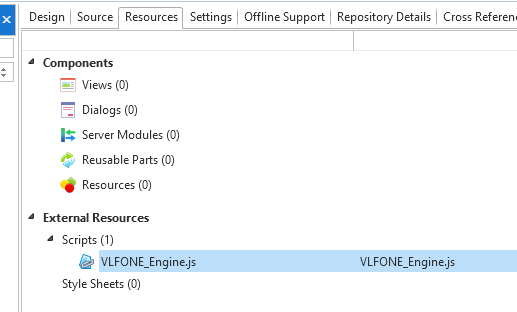
Add the script VLFONE_Engine.JS to the scripts list. Save your changes and recompile the launch page.
Note: You must do this before you deploy your application.