
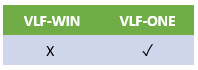
VLF-ONE's navigation menu style is being extended to allow end-users to use a more traditional navigation menu style.
By using these new options an end-user can cause the navigation menu to dock to the left, right, top or bottom of the browser window:
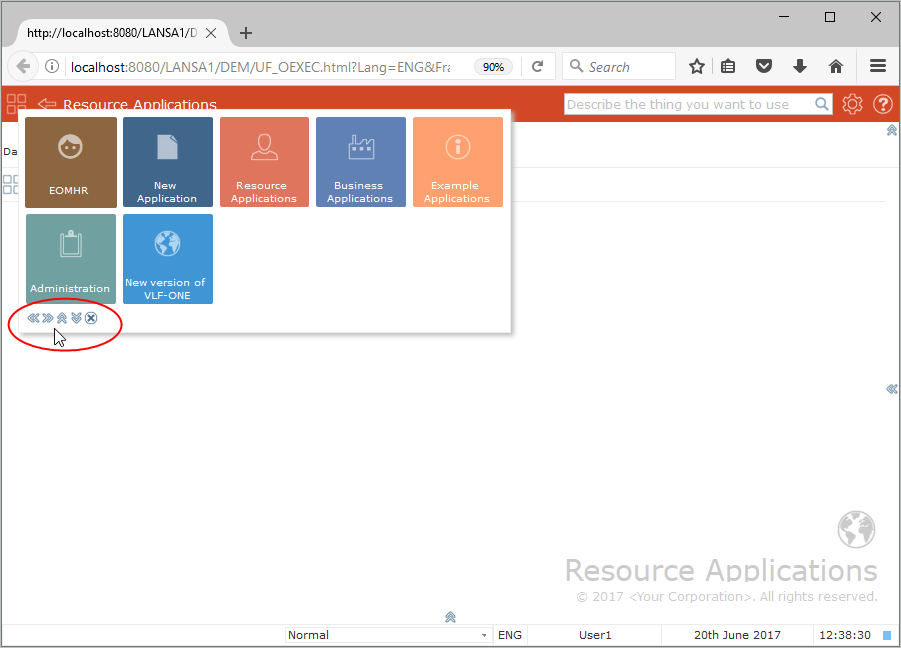
For example, this is what the menu looks like when docked to the left edge of the browser window:
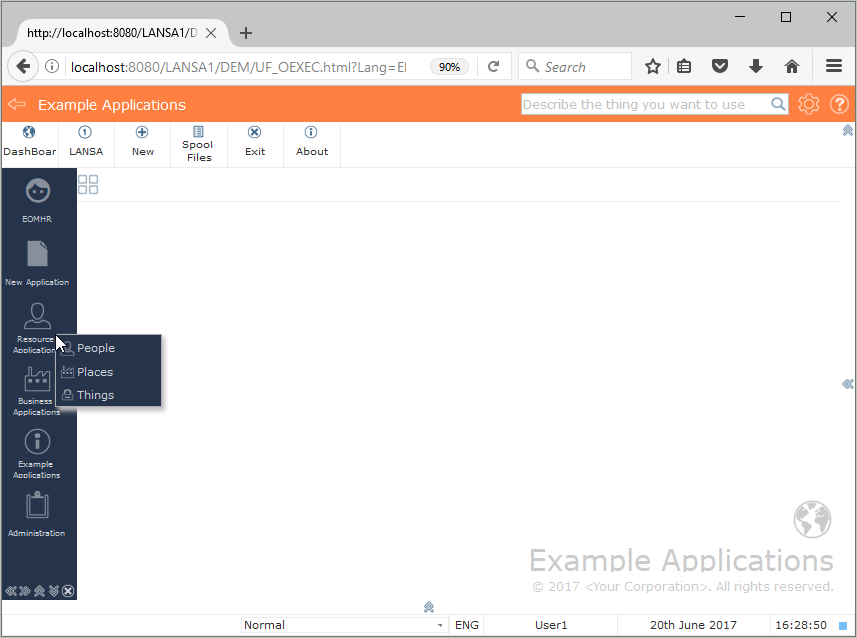
Note that docked navigation menus may not be suitable for use with Frameworks that have more applications, views or business objects than can fit into the browser window.
In that case you should disable the docking option by executing #AVFRAMEWORKMANAGER.avUserCapability.NavigatePaneLocationLock := NONE in your IIP's avMAINWindowReady method.