
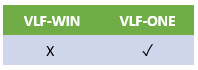
Column Filtering can be enabled for individual instance list columns. When it is enabled an icon appears in the column heading like this:
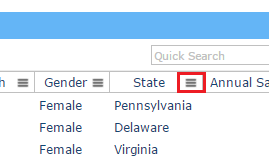
When the user clicks on the icon, a list of all the possible values in the column is shown. The user can select values in the list, and the instance list will reflect the values they have selected.
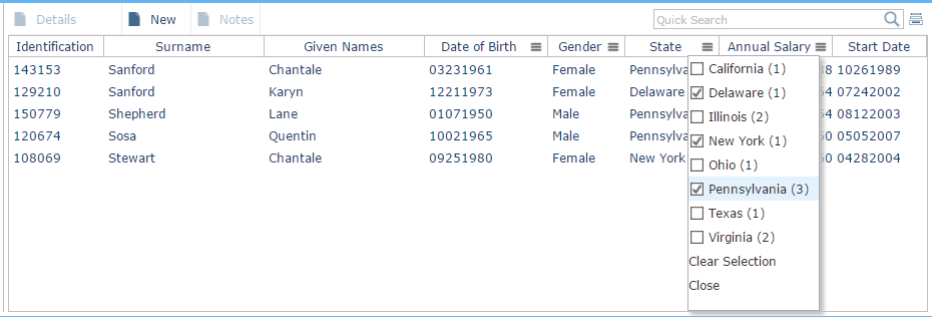
The list of possible values is built from the contents of the column (both visible and invisible) at the time the user clicks the column filtering icon. The search is independent of other searches, either by other columns, or using the quick search.
To show all the list items, use the Clear Selection option, or uncheck all values.
Note: A column filter or a quick search filter is applied as at that moment. Subsequent instance list insertions or changes will not have the filter applied to them.
This feature is only available for the default instance list (VF_UM040O).
This property is in the Instance List tab.