
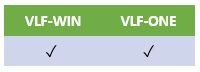
Edit codes can be applied to numeric additional columns. To set an edit code for a numeric value, select the edit code from the dropdown. The edit code identifier appears first followed by an example of the resulting display format. The edit codes available map to the standard LANSA codes 1,2,3,4,A,B,C,D,J,K,L,M,N,O,P,Q,Y and Z. Default is no edit code is applied. Note that:
This property is in the business object Instance List tab.