
If you copy RAD-PAD files from your development PC to an IBM i server's IFS file system you may see two strange characters in them, like this example:
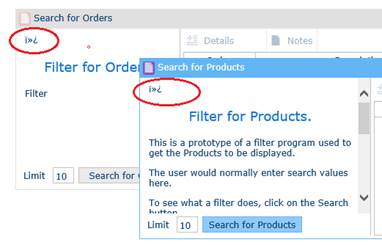
The characters are the BOM (Byte Order Marker) of a Unicode UTF-8 file. See https://en.wikipedia.org/wiki/Byte_order_mark
When you copied the RAD-PAD file, it was given a default CCSID by the i5 operating system that is not properly reflective of the file's content.
To fix this change the IFS file's CCSID to be 1208 – which means the content is Unicode UTF-8 data.
You can do this via the WRKLNK command, or you can do it for all RAD-PADS in a folder using a command like this example:
CHGATR OBJ('/lansa_xxxxxx/x_lansa/x_ppp/web/vl/__RADPAD__*.*') ATR(*CCSID) VALUE(1208)
Where xxxxxx is your LANSA system name and ppp is your partition.