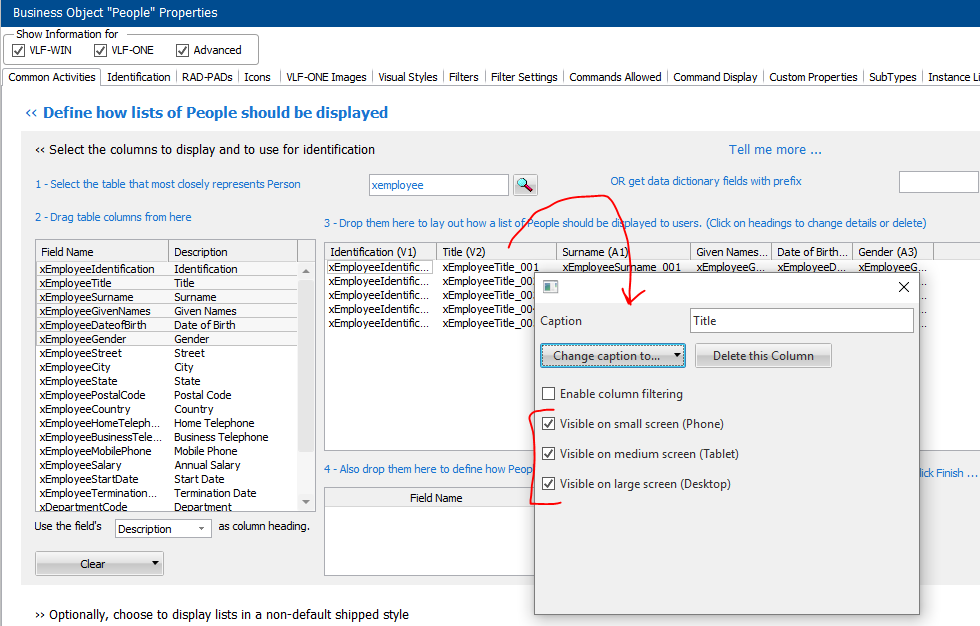You can control what applications, business objects, filters or command handlers appear on different sized devices. For example these options can be used to exclude some of the shipped examples from small and medium devices:
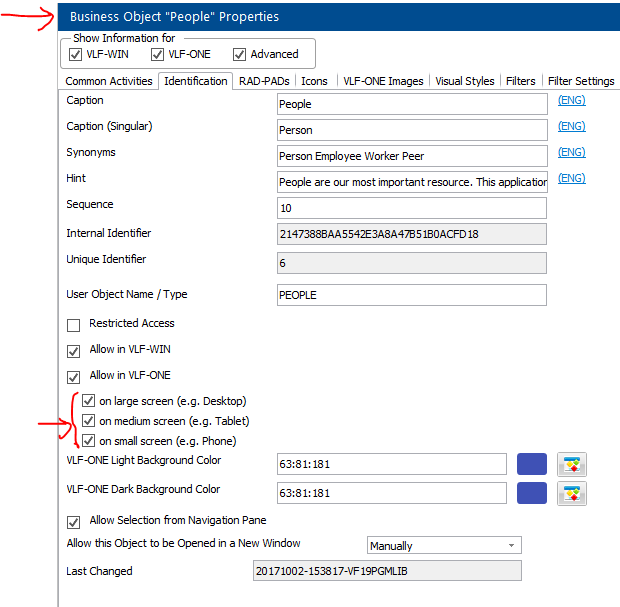
You can change (or exclude) VLF-ONE snap-in components, including command handlers and filters, based on device size. For example, this is why the shipped VLF-ONE demonstration only has a right edge slide in panel on large screen devices:
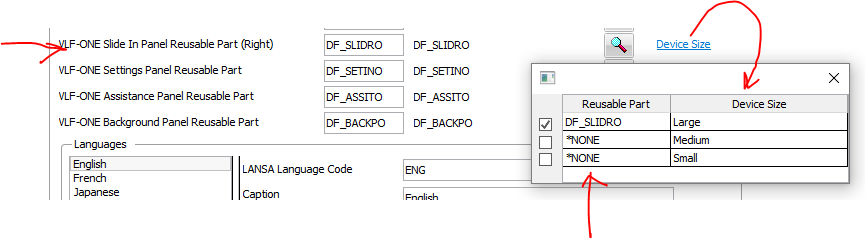
You can control what instance list columns appear on different sized devices: