
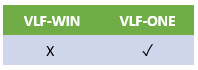
A badge is a small rounded icon used to notify the status of an object or to provide additional information for it.
Badges can be set for applications and business objects:
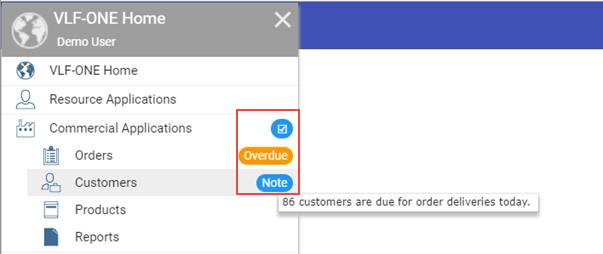
And for command handlers:
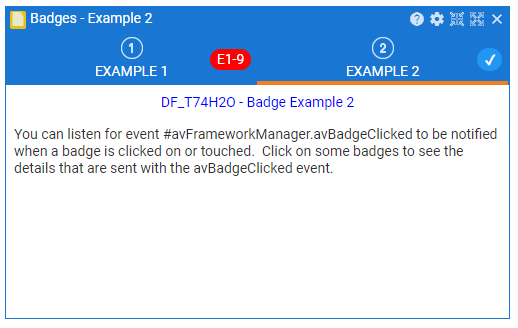
Note: Command handler badges are automatically added to the command handler's tab. If your command handler has no tab, you cannot add an automatic badge to it. In that case just manually add a badge control onto your command handler's viewing panel.
Badges are set using the new #avFrameworkManager.avSetBadge method.
You can detect clicks (or touches) on badges by listening for the #avFrameworkManager.avBadgeClicked event.
Refer to the new Badges examples 1 and 2 in Example Applications (Foundation) for more details:
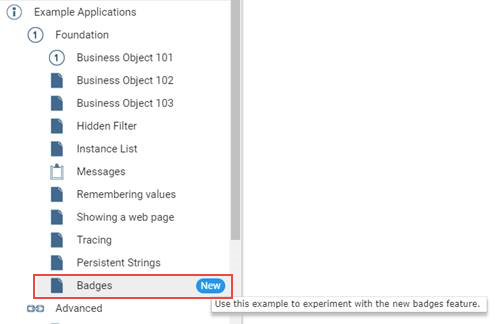
Also refer to the logic in DF_OSYSTM's avMAINWindowReady method that initializes some example badges at system start up time, and in event handler avBadgeClicked that globally listens for certain badge clicks.
Please Note: In some display context long badges may not fit, so it's generally best to keep badge captions to 3 or 4 characters maximum length.