
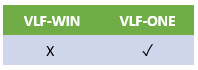
The material design menu now visually indicates items that are currently open. For example People and Things are open in this menu:
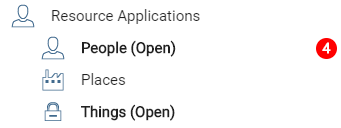
The open items are shown in bold and with the indicator (Open). The way open items are shown can be customized by changing the theme.
To close an open item, select it and then use the close overflow menu option.